Topic – WordPress
Post Reading Time – 13 Minutes
Site speed needs to be a central focal point of your WordPress website. It sets the rhythm for user experience, impacts your search engine rankings, and ultimately drives your site’s bottom line. So you may well be asking ‘how to speed up my WordPress website?”
Speeding Up A WordPress Website
For you to enhance your WordPress site’s speed, it is important to focus on optimizing images, employing caching solutions and streamlining your plugins. Making use of a lightweight theme and optimizing CSS and JavaScript files will also contribute to much faster load times.
Your Post Take-Aways
- Optimizing Images: Use available tools to reduce image size without losing quality. This will improve your page load times.
- Using Caching: This will enable frequently accessed data to be stored and significantly reduce loading times for repeat visitors.
- Minimize your Plugins: Limit the use of plugins down to the essentials you need as excessive plugins can slow down your website.
- Make use of a CDN (Content Delivery Network): This distributes your site’s files across multiple global locations and ensures faster access from any region.
- Minifying CSS and JavaScript: Combine these files to decrease the number of requests and increase efficiency.

Start Your Training
- Build Your Website & Earn Revenue
- Support, Tools & Training Included
- Complete with Business HUB
- Artificial Intelligence Writers
- My Personal Support
- No Risk Free Starter Account
So here, I’ve got the rundown all ready for you.
As versatile as WordPress is, it isn’t a speedster right off the bat. It’s built to be a one-size-fits-all solution, which means it might not be optimized for speed straight out of the box.
WordPress’s dynamic content generation can slow things down a bit. And when you start adding plugins and themes, it’s like inviting more guests to a party, the more the merrier, but the space gets crowded, affecting the flow.
The good thing is, with a few adjustments, you can definitely up the tempo.
Speeding up your WordPress site isn’t only for a better site performance. It’s also to make sure that your visitors don’t click away out of frustration due to waiting times.
By the end of this post, you will understand some practical and easily actionable measures to take your site from leisurely to lightning fast.
So, let’s go! Get ready to revamp your site and impress every single visitor with its speed.

The Impact of Speed on Your WordPress Site
Fast WordPress sites don’t just give your users a smooth ride, they’re the engines of growth fueling your online presence. Your visitors’ experiences can make or break your site’s reputation, and speed is a leading player in their overall satisfaction.
A few extra seconds of load time can mean higher bounce rates. And what follows? A potential crash in the revenue you’ve been working hard to earn.
Do not think it is only about impatient visitors though, you also have to keep in mind how search engines view your site. If pages load at a snail’s pace, you can bet search engines take notice.
They prioritize sites that not only look good but perform well too.
Speed is a heavyweight in the SEO rankings game, which ultimately influences how the world discovers your website.
You may also be interested in – How To Choose A WordPress Theme For Your Website
Imagine your WordPress site as a city with many moving parts, its nature, with live updates and rich media, is a lot to manage traffic-wise.
Add to this the assortment of plugins, themes, and scripts you’ve loaded up, and it’s clear why the streets get clogged right?
Even elements you can’t see, like code bloat or image sizes, are like invisible cars eating up your server resources and your visitors’ time.
Without proper management, this can slow your site right down to a crawl.
Also, unused themes and plugins lounging around your site are like outdated infrastructure and they don’t serve the current population and use up valuable resources.
These issues actively affecting your site’s load speed every day.
In short, your WordPress site might just need an urban planning overhaul to get traffic flowing smoothly again.

Effective and Easy Speed Optimization Strategies
Now, you’re ready to tackle speed optimization head on.
Performance Tests
Performance tests are invaluable. Before you change anything, it’s crucial to diagnose your site using tools like Google PageSpeed Insights, GTmetrix, or WebPageTest.
These tools pinpoint exactly where your website is hitting the brakes, allowing you to tailor your strategy effectively.
Once you’ve got a grasp on where the issues lie, it’s time for some WordPress housekeeping.
Stay Updated
Regular updates are an easy win.
By ensuring WordPress core, your themes, and plugins are all up to date, you’re not just beefing up security, you’re also tapping into performance improvements developers have added into the latest releases.
Furthermore, PHP (PHP: Hypertext Preprocessor) is the backbone of your WordPress site. Using the latest version of PHP can significantly enhance performance. It’s like upgrading the engine of your car, you’ll instantly notice better efficiency and speed.
Hosting
Now let’s talk about hosting and infrastructure.
If your website is growing traffic-wise, you may want to consider dedicated hosting solutions or a managed WordPress host that offers performance optimized server environments.
Meanwhile, make sure your database and website are in the same data center to cut down on those annoying latency issues.
Themes & Plugins
With the proper foundation laid, boost your site’s speed by removing any plugins or themes you’re not using. Optimize image sizes and implement lazy loading, so they only appear when needed.
Regularly clean your WordPress database, limit post revisions, and streamline your page designs with a lightweight theme. These practices ensure a sleeker, faster site.
Remember, performance optimization isn’t a set-it-and-forget-it task, it requires ongoing attention.
Next, you’ll see how integrating advanced strategies can take your site’s speed from good to great while keeping user experience at the forefront.

20 Speed Up Tips For Your WordPress Website
Use a Quality Hosting Service – Choose a web host known for high performance and reliability, especially one optimized for WordPress environments. Better hosting provides faster server response times.
Implement a Content Delivery Network (CDN) – A CDN stores copies of your site on multiple servers around the world, reducing the distance between your site and your visitors, which speeds up loading times.
Optimize Images – Use image compression tools to reduce file sizes without sacrificing quality. Smaller images load faster, improving site speed.
Minify CSS, JavaScript, and HTML – Removing unnecessary characters from code (like whitespace, comments) can reduce file sizes and speed up loading times.
Use Caching Plugins – Caching plugins generate static HTML pages of your site and save them on the server. When a user accesses your site, the static page is loaded instead of processing the heavier WordPress PHP scripts.
Update Regularly – Keep WordPress, themes, and plugins updated. Updates often contain performance improvements and optimizations.
Optimize Your Database – Use plugins to clean up your database by removing post revisions, drafts, unused tags, etc., which can speed up your database and website.
Choose a Lightweight Theme – Select themes that are well-coded and optimized for speed. Avoid bloated themes with features you don’t need.
Reduce the Amount of Plugins – Using too many plugins will really slow down your website. Use only essential plugins and delete the ones you don’t need/use.
Enable GZIP Compression – GZIP compresses your web pages and style sheets before sending them over to the browser, significantly reducing transfer time.
Optimize Web Fonts – Minimize the use of different web fonts and font weights, as they can add extra HTTP requests and lead to longer loading times.
Defer JavaScript Loading – Deferring the loading of JavaScript until after the rest of the page has loaded can improve perceived loading times.
Reduce External HTTP Requests – Limit the use of external scripts and resources like fonts and plugins that can slow down your site.
Use Lazy Loading – Lazy loading can reduce the loading of non essentials from the time the page starts to load. Items are only loaded when they’re needed (e.g. when actually scrolling to them).
Disable Pingbacks and Trackbacks – These WordPress features can generate additional HTTP requests that are not necessary, slowing down your site.
Use an Advanced Caching Mechanism – Beyond basic caching, look into object caching and full-page caching at the server level for even faster loading times.
Optimize Your Site’s Mobile Performance – Ensure your site is responsive and optimized for mobile devices, as mobile usability is a factor in Google’s search ranking.
Limit Post Revisions – Post revisions can bloat your database. Limiting or deleting old revisions can help keep your database lean.
Split Comments into Pages – If you have posts with a lot of comments, splitting them into pages will help reduce the amount of data loaded with each page view.
Monitor Your Site’s Performance – Regularly test your site’s speed using tools like Google PageSpeed Insights, GTmetrix, or Pingdom. These tools can also offer specific advice for further improvements.
Implementing these strategies can significantly improve the speed of your WordPress site, leading to a better user experience and potentially higher search engine rankings.

Fine-Tuning for Maximum Efficiency
Now that we’ve laid out the core strategies to boost your WordPress site’s speed, let’s really dial in on the specifics.
These targeted optimizations are where you can fine tune the efficiency of your site and see some impressive jumps in performance.
These will provide a smoother experience that keeps visitors on your site longer. And remember, a happy visitor is more likely to convert into a happy customer.
One of the first things I recommend is reaching out to your cloud hosting provider to discuss how their services can be tailored to enhance your WordPress site’s speed.
A lot can happen very quickly in these conversations.
You might find out about services and configurations you weren’t aware of that can significantly improve your site’s performance.
The right caching plugin can feel like a magic wand for your WordPress site. It’ll store static versions of your pages so that they can be served instantly to visitors, rather than being dynamically generated each time.
This step alone can make a world of difference when it comes to loading times.
And don’t underestimate the power of a Content Delivery Network (CDN). By ensuring your content is stored at multiple, geographically dispersed servers, a CDN allows for quicker delivery of your site’s assets to users regardless of their location.
It’s a bit like having a local store in every city around the world.
One stumbling block for many WordPress sites is plugin overload.
Take time to review and remove any inactive plugins, or those that don’t operate as efficiently as expected. This declutters your WordPress environment, freeing up resources and sidestepping potential conflicts that can slow down your site.
Now, don’t forget about media files. Large images and videos can bog down your loading times. By compressing these files, you’re ensuring they consume less bandwidth and load faster for your audience. There are a lot of tools available for image and video compression.
Aligning your website and database in the same data center can shave off valuable milliseconds from your loading times by reducing latency
And if you want your homepage to truly shine, optimizing it by displaying excerpts rather than full posts, and removing unnecessary widgets will make it sleek and fast to load.
Updates might not sound exciting, but they’re crucial.
By keeping WordPress, themes, and plugins up to date, you protect your site from security threats and benefit from the latest speed optimizations developers have to offer.
There are even smaller tweaks that you can implement like disabling hotlinking, which prevents others from leeching off your server resources, and minifying JavaScript and CSS files to slice through unnecessary code.
If you’ve picked a heavy theme in the past, now is your chance to switch to a lighter option that will offer a performance boost.
As for managing content on your site, controlling post revisions helps save that precious database space, while removing non-essential sharing buttons streamlines user interactions.
Reducing external scripts and HTTP requests is another way to keep your site lean and mean.
Your database is the brain of your WordPress site, so keeping it in tip-top shape is non-negotiable. Regular cleanups can prevent a sluggish site due to bloat.
If database queries are bringing you down, caching those results or optimizing the queries themselves will have good impact.
For high-traffic sites, considering a separate or better database could make sense. Similarly, if you’re adding Google Fonts, try to limit them to just the styles and character sets you need.
If you’re running a blog or news site, paginating comments and long-form content can significantly cut down on the initial page load.
Meanwhile, enabling lazy loading means images and videos only load as they’re about to enter the viewport, saving resources all around.
Lastly, lean on third-party platforms for visual content when you can. Hosting videos on your own site can be a resource hog.
So, let platforms like YouTube or Vimeo handle the load, and embed the content in your pages.

Keeping Your WordPress Site Turbocharged
Ensuring your WordPress website keeps zipping along at top speeds is always something you should strive towards. You’re going to want to make a commitment to regularly maintain your website with the strategies I’ve shared here.
Here’s why it’s worth it
Optimizing your site directly connects to a better user experience. People stick around on sites that load quickly, which means they’re more likely to interact with your content, products, or services.
That in turn translates into increased conversion rates and, ultimately, a healthier bottom line for your business.
But wait, there’s more
Search engine algorithms love speed too.
By keeping your WordPress website tuned up, you’re boosting your SEO rankings. This is a massive advantage in the competitive online space, helping your site surface to more potential visitors.
Regular performance check-ups using tools like Google PageSpeed Insights or GTmetrix will help you stay on top of any new issues that might crop up.
Also, keep an eye out for updates in optimization technology and adopt them when you can. The world moves fast, and so should your website.
I really hope that you’ve found this rundown on speeding up your WordPress site useful. Remember, the fast track to success on the web is built with smart decisions and continuous improvements.
Thanks for sticking with me until the end. If you’re keen to dig deeper and keep enhancing your website, there’s a lot more to learn.
Taking action today could make a significant impact on your online presence tomorrow.
So why wait any longer? Let’s get your WordPress website up to speed!
Please leave your comments below.
Wealthy Affiliate
This is where I began my journey into the online world, and it remains the only community I trust for genuine, high-quality instruction on running a business & earning money online.
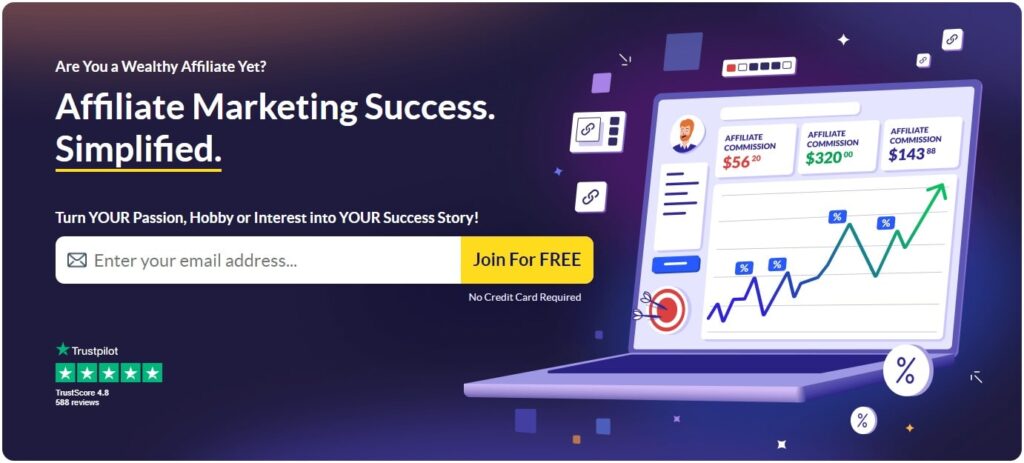
I strongly recommend Wealthy Affiliate for its excellent training, hosting, resources, tools and live assistance.
Related
- What Is The Best Hosting For A WordPress Site?
- The Basics Of Thrive Themes And WordPress – Why Use It?
- How To Speed Up My WordPress Website – 20 Speed Tips
Just to be open with you – My site includes links that are part of affiliate programs. If you click on these links and buy something, I might get a small commission. There’s no additional cost for you whatsoever. It’s an effortless way to support me in providing high-quality content for you. I hope you are OK with this & thank you for your understanding.




When I stumbled upon this article, I didn’t know what to expect. I was aware that too many images and plugins could slow down the loading time of a WordPress website.
However, after reading your post, I feel more educated on the matter and will confidently try to optimize my WordPress posts until I have it perfected. One of the things that I had never considered before was splitting the comments into two pages.
I plan to implement it first and then refer back to your post to see where I can improve further. Thank you once again!
Thank you so much for your kind words!
I am happy to hear that you found the post here informative and helpful. It is always rewarding to know that the content I’ve put together can make a real difference for others looking to optimize their WordPress sites.
Implementing comments pagination is indeed a clever trick to improve page load times, and I’m glad it caught your attention. If you have any questions or need further advice as you continue to make improvements, don’t hesitate to reach out.
Best of luck with your optimization efforts, and thanks again for your feedback!
Here is a link for further reading on Paginating Comments, I hope it helps you.
Hey you really nailed this. I like to get I to the habit of shrinking all of my images before putting them on my website. I transfer them to webmd (I think that’s the right name) and then I make sure I do not have too many plug inside and set them to auto update.
Also server is Important like you said. That’s why Wealthy Affiliate is awesome.
Have a good one.
Thanks for sharing your strategy.
It sounds like you’re really on top of optimizing your images and managing your plugins efficiently. Just a quick note, I believe you meant ‘WebP’ instead of ‘WebMD’ for the image format.
WebP is indeed a great choice for shrinking images without losing quality. And you’re right about the importance of a good hosting service like Wealthy Affiliate for overall website performance.
It’s all about finding that balance.
Thanks for your comment!
Great read!
I have been trying to tweak my WordPress site to improve site speed and I found your tips helpful.
I’ve already implemented a few, like optimizing images and using a caching plugin, which made a noticeable difference.
One thing I need to ask you is have you had any experience with using a CDN for a site that’s heavy with multimedia content?
I’m wondering if it’s worth the investment. Thanks for sharing, and looking forward to more tips!
Thanks for getting in touch and for your question.
Yes, using a CDN can make good improvements on the loading times for websites with heavy media content. It works by hosting your files across a global network of servers, making sure that users can download them from the closest location.
This reduces latency and can make a big difference in speed, especially for images, videos, and large files.
Definitely worth considering if your site is heavy on media.
Keep trying out speed optimizations, and feel free to share your results or ask more questions!
Thanks