Topic – Your Home Workspace
Post Reading Time – 12 Minutes
Working from home can be often difficult, especially if you don’t have the right setup. If you run an online business or you just need a space of your own for important tasks, having a proper workspace is important. Here, I will show you how to set up a workspace at home that keeps you focused, comfortable, and ready to take care of anything that your day throws at you.
To Set Up Your Workspace
When you’re setting up your workspace at home, start out with the basics. Choose furniture that’s ergonomic, so you can stay comfortable and avoid straining yourself during those long working hours. Try to position your desk where it gets the most natural light as this can do wonders for your energy and focus.
Don’t forget to add your own personal touches too, like a favorite photo or a small plant, to make the space feel inviting. A functional design that suits your needs will increase your productivity and make your home office a place you enjoy spending time in.
Set up your own workspace by following this plan!
What You’ll Learn From This Post
- Choosing Ergonomic Furniture – Picking a chair and desk that keep you comfortable and protect you from strain during long hours of work.
- Using Your Natural Light – Setting up your workspace near a window for good lighting, and use extra lamps if needed to avoid eye strain.
- Adding Personal Touches – Adding items like a plant or a photo to make your workspace feel more personal and inspiring.
- Staying Organized & Efficient – Keeping your workspace tidy and use simple storage solutions to stay on top of everything.
- Considering Your Family – Choose a spot that works for you but still fits in with your family’s needs.

Start Your Training
- Build Your Website & Earn Revenue
- Support, Tools & Training Included
- Complete with Business HUB
- Artificial Intelligence Writers
- My Personal Support
- No Risk Free Starter Account
When I started my online business, one of the biggest challenges was not having a proper workspace at home. At first, I didn’t think much about it as I figured I could work anywhere.
But constant disturbances between my personal and work life made it hard to focus and stay productive. It was frustrating, to say the least.
As I worked on building my business, I realized that I needed more than just a quiet spot. I needed a place where I could focus properly and get things done. Separating my work from my family life became important for staying productive and making progress.
Once I created a dedicated work area, everything changed for me. My productivity levels improved, and I felt more satisfied with my work.
That’s why I believe this is such an important thing for anyone working from home.
Before you set up your workspace though, it’s important that you don’t just pick out any random corner in your home. Take a few moments to try and find a place that suits your needs and helps you focus.
Finding The Best Spot For Your Workspace
Look for the quietest area in your home to try and minimize any distractions. This way, you can get on with your work and get the things done that you need to without having interruptions from the chaos of everyday life.
It could as simple as an empty place under your stairs, a spare corner in the living room, or even a closet you don’t use or you can repurpose.
The important thing is making the most of the space you have. Just make sure it has electrical outlets and a good Wi-Fi connection as those are needed.
If you have kids or other family members around, try to find a place that fits in with your daily routines. You need to find a balance between staying visible (if needed) and creating a place where you can focus and get things done.
Taking these steps will help you create a workspace that suits your needs and keeps you productive.
Now, let’s talk about choosing the right furniture to complete your setup.

How To Set Up A Workspace At Home With The Right Furniture
Choosing the right furniture for your home office is important for creating a space that’s comfortable and practical for you. You don’t need to spend a fortune.
Instead, look at furniture that’s built for long term use and supports your back and neck properly.
Start with an office chair that offers lumbar support and a desk that’s the right height for you. If possible, consider an adjustable desk that lets you switch between sitting and standing. I have one of these and they are great for being able to change positions.
This flexibility can make a big difference for you during long workdays.
I know that buying new furniture can feel like a big expense, but try to think of it as an investment. Your comfort plays a huge part in how well you work, and a good chair and desk can make all the difference.
That being said, you don’t need to break the bank. There are lot of affordable options out there.
A proper desk and chair can separate your work area from the rest of your home, creating a clear boundary between your personal and professional life. When you sit in that chair, it’s a signal to your brain that it’s time to work.
As you’re choosing your furniture, make sure it fits your body type. A setup that accommodates your physique will help you avoid cramps, fatigue, and any discomfort.
Finally, make sure your furniture fits well in your workspace and works with the layout you’ve chosen. A setup that feels comfortable and practical will help you stay productive.
Now, let’s talk about how lighting and desk positioning can make your workspace even better.

Best Lighting And Desk Positioning For Your Workspace At Home
Lighting plays a big part in how comfortable and focused you feel while you’re working.
Natural light is the best option, so if you can, set your desk up near a window. It helps keep your energy up and makes your workspace feel more inviting.
Be aware of how you position your monitor, though. If it’s directly facing the window, you might have to deal with some annoying screen glare. Adjust it slightly to avoid this while still enjoying the benefits of natural light.
What if natural light isn’t an option, or you’re working at night?
This is where you need to think about lighting. A good quality lamp can make all the difference, reducing eye strain and keeping your workspace bright without being too much.
Additional Home Workspace Info & Resources
The placement of your monitor is just as important as the lighting. Make sure it’s at eye level so you’re not tilting your head up or down. Making this small adjustment can save you from neck and eye strain over time.
When it comes to desk positioning, try to find a setup that feels balanced. You want a view that doesn’t distract you but also doesn’t leave you staring at a blank wall.
You need to create a space that keeps you comfortable and focused, with easy access to everything you need.
Now that your lighting and desk are sorted out, let’s move on to making your workspace comfortable and efficient.

Creating A Comfortable And Efficient Workspace At Home
A comfortable and efficient workspace can make a big difference in how productive and focused you feel. So, while appearances can be important sometimes, just make sure your setup works for you.
Start by setting some boundaries between your work area and the rest of your home. This doesn’t have to mean physical walls. Even a simple curtain can create a “work zone” that tells your brain it’s time to focus.
Keep what things you need within reach, but don’t let your space get cluttered. Organizing your workspace into zones can make a big difference.
For me, I set my area up by following this plan.
| Workspace Area | What It’s For | Description |
|---|---|---|
| Workspace Area 1 | For essential tools you use all the time. | This is for your essential items like your computer, notebook, and anything you use constantly while working. |
| Workspace Area 2 | For tools you use a few times a day. | Here, keep items you use a few times a day, like a calculator, planner, a diary, or a tablet while in your home office. |
| Workspace Area 3 | For items you need occasionally. | This area can hold things you only need occasionally, such as extra chargers or reference books. |
| Workspace Area 4 (Optional) | For a dedicated video call space. | If your space and budget will allow it, consider setting up a dedicated place for video calls. This could include a second monitor, a microphone, and note-taking tools, so your main desk stays clear for other work. |
Add Personal Touches to Make the Space Yours
Also have a few personal touches. Some photos, a motivational quote, or a souvenir can brighten your space and keep you inspired. Adding a plant or even an air purifier can make your workspace feel more alive and better your mood.
Once you’ve organized your areas and added your personal style, you need to think about some storage.
Clutter can destroy your focus, so invest in some storage bins, shelves, or drawer organizers to keep everything tidy. If your desk space is limited, vertical storage like wall shelves or bookcases can be a good choice.
Also, wires. Keeping your cords tucked away is always nice, but it’s also good for safety, especially if you have kids or pets around.
With your workspace set up for comfort and efficiency, you’re ready to go into the day relaxed and focused.
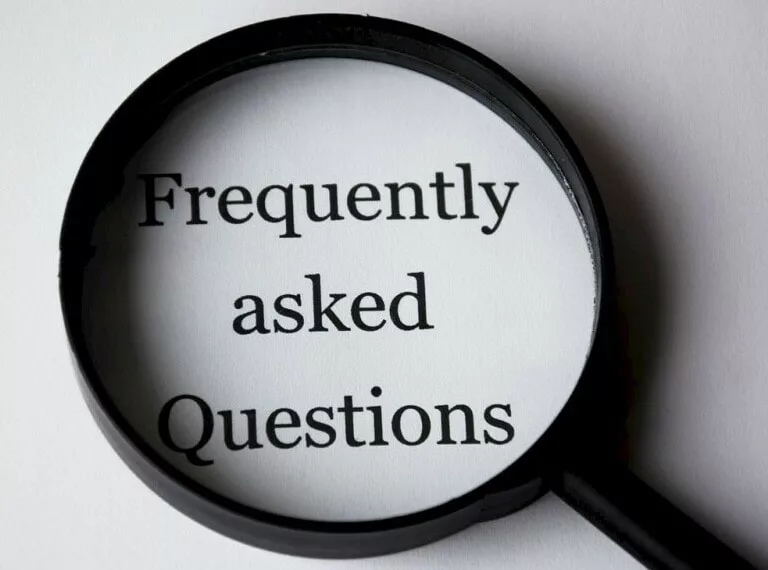
Frequently Asked Questions – FAQs
What’s the best furniture for a home workspace on a budget?
I’ve found that you don’t need to break the bank to set up a functional workspace. Just look for simple, sturdy pieces that you can use for the long term. A comfortable chair with good support and a desk that’s the right height for you are important.
If you’re on a tight budget, check out some second hand stores or online marketplaces for options you can afford. You can even get creative with DIY using what you already have at home if that’s your thing.
How can I reduce the distractions in a shared living space?
Reducing distractions starts with choosing the right place for your workspace. Try to choose the quietest area in your home, even if it’s unconventional, like a corner under the stairs or a spare closet.
Use headphones or white noise to block out background sounds, and let others in your home know when you need some uninterrupted time. Small things like a “do not disturb” sign can make a nice addition.
What lighting setup works best for video calls?
Good lighting for video calls doesn’t have to be too complicated. Natural light is great, so position yourself near a window if possible, but avoid direct sunlight that can create glare. If natural light isn’t an option, try and invest in a simple desk lamp with adjustable brightness.
Soft, even lighting from in front of you works best to keep your face well lit without creating harsh shadows.
How do I keep my workspace organized if I have limited space?
When space is tight, storage ideas can make a difference. Use wall mounted shelves, hooks, or vertical storage units to keep things tidy and off your desk.
Drawer organizers or small bins are good for managing clutter. Keep only the essentials within your reach, and make it a habit to clear your workspace at the end of each day.
Should I invest in ergonomic furniture right away, or can I start with what I have?
If you can, investing in ergonomic furniture early on is worth it and it makes a big difference to your comfort and productivity. But if that’s not an option right now, start with what you have and focus on small adjustments.
For example, use cushions for better back support or stack books under your laptop to get it to eye level. You can upgrade later and as your budget allows.

Balancing Family Needs While Setting Up Your Workspace At Home
Now that your workspace is set up, you’ve created a place that’s practical and comfortable.
You’ve chosen furniture that looks after your back, sorted out any messy cables, and set some clear boundaries between your work and home life.
But while having a dedicated workspace is important, it’s just as important to keep your family in mind. No one likes interruptions during work, I know that, but you need to find the right balance.
Your family’s needs matter too, so try to create a setup that works for everyone. Your home office should reflect both your work goals and your personal life.
Have a space where you can focus and feel comfortable, and one that helps you stay productive without having stress. This is where you’ll work, grow, and build toward the things you want to achieve.
My Personal Experience with Setting Up a Home Workspace
I created my own home office while I was building my online business, and I can say that having the right setup has made my life a lot easier. It has allowed me to work more efficiently and comfortably.
Having the right setup was really important for my progress, and I’ve continued to improve it as my business has grown. My own area has given me the focus I need to get things done while making sure I don’t neglect my family.
Setting up a workspace that will suit your needs should be seen as an investment in your long term business success.
With a bit of thought and effort, you can create a workspace that helps you work toward your goals and one that works well for your family too.
I hope this has helped you out.
Thank you, and please leave your thoughts and comments below.
Chris
Wealthy Affiliate
This is where my journey into the online world began, and it’s still the only community I trust for genuine, high quality guidance on building a business and earning money online.

The Wealthy Affiliate platform offers everything you need – training, hosting, tools, resources, and live assistance – all in one place.
If you’re ready to start your online business, this is the perfect place to begin.
I highly recommend Wealthy Affiliate for its unmatched support and resources.
About Chris Towers – Follow Me

My name is Chris Towers, and I’m here to help you make sense of affiliate marketing and build an online income. Through years of experience, I’ve learned what works, and I want to share those lessons here to help you succeed.
Related
- How To Choose The Right Chair For Your Home Office
- The Benefits Of A Standing Desk Workstation For A Better Workday
- How To Set Up A Workspace At Home For Your Online Business
Just to be open with you – My site includes links that are part of affiliate programs. If you click on these links and buy something, I might get a small commission. There’s no additional cost for you whatsoever. It’s a simple way to support the content I create for you. I hope you are OK with this & thank you for your understanding.




Hi.
If you think about it your work environment has a subconscious effect on you in several ways. First your productivity which is obvious but as well it affects your self image. If it’s dirty and disorganized that says something about what kind of person you are.
A cluttered and messy space can really drag down our self-image and mood, can’t it? It is all about creating a space that not only boosts our efficiency but also uplifts our well-being.
Thanks for pointing out that connection.
Thanks Jake
You’re right – the space we work in really does affect us beyond just our productivity. It’s kind of a reflection of who we are and how we see ourselves. A messy desk might say one thing, but a space that’s both organized and personal speaks volumes about valuing ourselves and our well-being.
Your point’s a great reminder to take a step back and think about what our workspaces are saying about us.
Really appreciate you bringing this up.
Chris
I found your website to be extremely interesting and useful. I personally work from home and realise the importance of an efficient work from home set up, so as to make your online business successful.
I still have to make some more improvements to my own workstation, especially lighting and sound production for videos.
Nevertheless I have a starting point from your website as a check list of things that are recommended and can be decided on for your own specific circumstances.
Thank you Alan and I appreciate you reading and commenting. I’m happy to hear that you found the information on setting up a home workspace helpful.
Improving your lighting and sound production for videos are of course things to consider for enhancing your workstation and I’m glad the details here gave you a solid starting point.
If there’s anything specific you’re curious about or need a hand with, just let me know.
Thanks, Chris