Topic – Search Engine Optimization
Post Reading Time – 13 Minutes
More and more people are talking into their phones these days instead of typing. They’re doing this while driving, walking, cooking or any time their hands are busy and they just want a quick answer. If your site isn’t showing up when someone asks a question out loud, you could be losing traffic without even realising it.
In this post, I’ll show you how to optimize your website for voice searches so you can keep up with how people are actually searching today.
The small changes are simple enough and they can make a difference to how often your site gets found.
What Actually Works When Optimizing Your Website For Voice Searches
If you want your site to show up in the search results when someone speaks a question out loud, you need to think about how people really talk and what they’re actually asking.
Use natural phrasing, give clear answers, and make sure your site works smoothly on mobile devices. By doing this, you will help your content match voice searches and give it a better chance of being picked up. Voice search is growing fast, and these small changes can help your site keep up and stay visible.
See the Full Checklist Here For Optimizing Your Website For Voice Searches.
What You’ll Learn From This Post
- People Talk To Their Phones Now – Voice search is how a lot of people are finding things online now. It works differently to typing, and your content needs to keep up with that.
- If Your Content Sounds Robotic, It Won’t Show Up – You need to write like you’re answering a real person. That means simple, clear, and straight to the point.
- Longer Phrases Work Better – Short keywords are not good enough anymore. People are asking full questions, and your content should match that.
- Mobile, Speed, and Setup Still Matter – If your site’s slow or hard to use on a phone, you’re going to miss out. The basics still count.
- You Don’t Need To Start From Scratch – You can go back and tidy up your older content so it works better for voice search.

Start Your Training
- Build Your Website & Earn Revenue
- Support, Tools & Training Included
- Complete with Business HUB
- Artificial Intelligence Writers
- My Personal Support
- No Risk Free Starter Account
People don’t type like they used to anymore. And now they’re not even typing half the time at all. They’re just speaking straight into their phones or smart speakers and getting the answers or information they want.
Instead of searching for something like “weather London,” they’re asking, “What’s the weather forecast in London for today and the rest of the week?”
Now this might not seem like a big difference on the surface, but it changes how your site needs to be written.
Long gone are the days where a few short key phrases get the job done. You’ve got to start thinking in full questions and natural phrases now, the way people actually speak.
If your site sounds too robotic or stuck in the past, it’s not going to match what people are asking for.
So the more natural your content is, the better chance it has of showing up in voice results.
How People Use Voice Searches During The Day
People use voice search when they’re busy. Like I said earlier, it’s when they’re driving, cooking, walking, working, and so on. They don’t want to have to stop and type something in. It’s quicker to just speak.
It’s important to know too that these searches are usually for something they need right now. Where’s the nearest coffee shop. How do I fix this. What does that mean. That kind of thing.
If your content gives a clear answer to those questions, you’ve got a much better chance of showing up when someone asks something.
Also note that most of these voice searches start with simple question words like who, what, where, when, why, or how, so it helps to think about the kind of things people would actually say or ask out loud.
These kinds of changes are exactly what you need to understand when you’re learning how to optimize your website for voice searches today.
Keyword Research Tips To Optimize Your Website For Voice Searches
Voice searches aren’t short like the typed ones are. People ask full questions when they do a voice search, like they’re actually talking to someone.
So instead of focusing on short keywords start thinking about longer phrases. Stuff people would actually say out loud in general when they’re talking.
One of the best ways to find these is to look at what people are already asking you. Check your emails, comments, or live chat messages. Those real questions can help you write the kind of content that works well for voice searches.
You can also use keyword tools to find question style searches, but real questions from real people are often much better.
If you’re writing content around those kinds of phrases, you’re already learning how to optimize your website for voice searches in a way that makes good sense.

Write Clear Answers That Help With Voice Search Optimization
The people who are using voice search want quick answers. They don’t want to be scrolling or digging their way through long blocks of text. They just want the info, and fast.
If you can give a clear answer in 30 words or less, that’s ideal. Just give the answer and keep it moving. You can still explain more after that, if it helps, but don’t hide the answer with extra information that people didn’t ask for.
A good way to do this is to put short answers right under your headings. So if someone’s asking “How do I speed up my site?” they should be able to see the answer immediately.
You can still write longer content around it. Just make sure the important bits are easy to see.
Structured Data Helps With Voice Searches
If you want your content to show up in voice search, adding structured data can help. This is what tells the search engines what your page is actually about.
So if it’s a blog post, an FAQ section, or a product page, it will just make it clearer. It’s just an easy way to help the search engines read your site better.
It also gives your content a better chance of being read out loud by voice assistants. That’s because it’s easier for them to figure out what’s on the page.
You don’t need to go overboard here, though. Just make sure it matches what’s actually on your page and you’ll be fine.
If you want to look a little more into how structured data fits into search, this helpful post from SEMrush goes into more of the technical side for you.
Make Sure You’re Showing Up In Local Voice Searches
A lot of voice searches which are being carried out are by people looking for something nearby. Things like “Where’s the nearest coffee shop?” or “Is there a bakery near me?”
If your business information isn’t right, you’re not going to show up in the results.
So make sure your name, address, and phone number are correct. Keep them the same on your site, on your social pages, and anywhere else that you’re listed.
It also helps to mention your location in your content when it makes sense to do so. Local reviews and simple information people can see quickly all make a difference.

How Mobile Usability Affects Voice Search Rankings
Most people use voice search on their phones. So if your site doesn’t work properly on mobile devices, you’re already going to lose out on traffic.
It needs to be fast, easy to read, and simple to use. Big text, clear buttons, and no messing about trying to tap tiny links.
If your site takes ages to load, people won’t hang around and neither will Google or the other search engines.
So keep your images small, cut out anything you don’t need, and just make sure everything runs smoothly.
It’s a small thing, but it makes a difference.
Additional SEO Info & Resources
Why Trust Matters When Optimizing For Voice Searches
If you want your site to show up in voice searches, it’s got to be trusted. And that doesn’t happen right away.
Keep adding useful content. Make sure it’s accurate. And the most important one, keep it real. If your stuff helps people, Google and the other search engines are more likely to show it.
Getting links from other websites helps too, of course. These are known as backlinks, and they tell the search engines that what you’re saying is worth something.
You don’t need to spend time overthinking this. Just keep your site active, honest, and helpful.
That’s what builds trust. And trust is what gets you noticed.
Update Older Content To Help Your Website Rank In Voice Searches
If you’ve already got content on your site, it’s always worth going back over it and giving it another look. Make sure to add clear answers where you can. Use headings that sound more natural. Make sure it still makes sense if someone asked the same thing out loud.
Even small changes can help your content show up in voice searches.
This is something I do on a regular basis, and trust me, you don’t need to rewrite everything or spend hours on it.
Just make it easier for the search engines and voice tools to understand what the page is about.

Make Sure Your Videos and Audio Help With Voice Searches
If you’ve got videos or audio on your site, don’t forget about the text that goes with them. That’s what the voice search tools are actually picking up.
Use clear titles and add short descriptions that sound like something someone might actually say when asking a question. Keep things simple and to the point.
These words should go in your video title, the description under the video, and anywhere else where you can briefly explain what it’s about. If you upload a video to YouTube or embed it on your site, both places matter.
If your titles and descriptions match what someone’s asking for, your content has a better chance of showing up in voice search. Sometimes, the voice assistant might even read that bit of text out loud as the answer.
Just remember that it’s not the video or audio doing the work. It’s the words around it. So make those words count.
Checklist To Help Your Website Show Up In Voice Searches

If you want a quick go to guide on how to optimize your website for voice searches, this checklist will help you make sure you’re doing things correctly.
| Write Like People Talk | Use natural phrases and full questions — the way people actually speak when they’re using voice search. |
| Give Clear Answers Fast | Put short, direct answers near your headings so voice assistants can pick them up quickly. |
| Use Schema Where It Makes Sense | Structured data helps the search engines understand what your page is about. Keep it simple and relevant. |
| Make Sure Your Site Works On Mobile | Voice searches often happen on phones, so your site needs to load fast and be easy to use. |
| Check Your Page Speed | If your site is slow, you’ll lose visitors and rankings. Compress your images, and clean up anything that’s slowing it down. |
| Keep Your Business Info Updated | For local searches, make sure your name, address, and phone number are the same everywhere. |
| Update Older Posts | Go back over your old content and make small changes so it matches how people search today. |
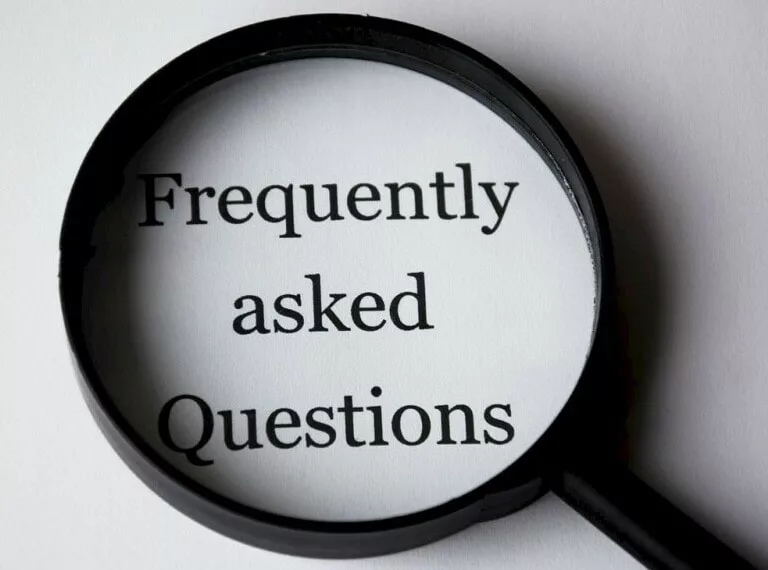
Frequently Asked Questions – FAQs
How do I optimize a website for voice search?
Make your content sound natural, like something you’d actually say out loud. Answer real questions clearly. Your site should also load quickly, work well on a phone, and have the right information in the right places. Using schema helps too, but you don’t need to overcomplicate it.
How do I improve my website search results?
Keep things simple and useful. Write content that answers what people are really asking. Make sure your site works on mobile, loads fast, and includes local info if that’s relevant. That all helps more people find you.
Is your website ready for voice search?
Test it. Try asking a few questions out loud on your phone or smart speaker and see if your site shows up. If it doesn’t, check that your content is easy to read, loads quickly, and actually gives people the answers they’re looking for.
What is a best practice for voice search SEO?
Write the way people talk. Answer common questions clearly. Use schema where it makes sense. You don’t need to try and be clever. Just focus on being helpful and easy to understand.
What keywords work best for voice search?
Longer ones that sound like full questions. Think of things that people would actually say out loud, starting with words like who, what, where, when, why, or how.
Final Thoughts On Optimizing Your Website For Voice Searches
Voice search isn’t a new thing that’s still on its way. It’s already here, and people are using it all the time without even thinking about it.
If your content sounds human and natural, answers real questions, and works well on mobile, you’re already doing more than most.
You don’t need to turn your whole site upside down. Just make small changes that help people get what they’re asking for. That’s what voice search is really about.
What I’ve Learned About Voice Searches and Google EEAT
I didn’t used to think much about voice search. By all means, call me ‘Old School’, but it just wasn’t around back when I started. Now though, it’s a big part of how people find information online, and if your content doesn’t keep up with it, you’ll miss out.
Google and the other search engines want answers from sites they trust. That’s where EEAT comes in. It stands for experience, expertise, authoritativeness, and trustworthiness. And voice search plays a part in this, more than you might think.
If your content is helpful, clear, and sounds like a real person wrote it, you’re on the right track. That’s the kind of thing the search engines want to offer people in voice results. I’ve gone back over my older posts just to make sure they fit better with how people search today.
I didn’t rush it. I just wanted to make sure it was done properly. So, if you’re ‘Old School’ like me, I recommend you do the same! And if you’re just starting out, it’s worth building these habits from day one. It will save you a lot of work later.
Just remember, the more useful your site is, the more likely it is to show up when someone speaks a question out loud.
I hope this post on optimizing your website for voice searches has helped you out.
Thank you, and please leave your thoughts and comments below.
Chris
Wealthy Affiliate
This is where my journey into the online world began, and it’s still the only community I trust for genuine, high quality guidance on building a business and earning money online.

The Wealthy Affiliate platform offers everything you need – training, hosting, tools, resources, and live assistance – all in one place.
If you’re ready to start your online business, this is the perfect place to begin.
I highly recommend Wealthy Affiliate for its unmatched support and resources.
About Chris Towers – Follow Me

My name is Chris Towers, and I’m here to help you make sense of affiliate marketing and build an online income. Through years of experience, I’ve learned what works, and I want to share those lessons here to help you succeed.
Related
- How To Optimize Your Website For Voice Searches That Rank
- Pillar Pages Explained And How They Improve Your SEO
- How Does Internal Linking Help SEO? Better Rankings Made Easy!
- How To Drive More Traffic To Your Blog Using Medium
- How To Get More Visitors To Your Website For Free (Proven Tips)
- How To Choose The Right Domain Name For A Website
Just to be open with you – My site includes links that are part of affiliate programs. If you click on these links and buy something, I might get a small commission. There’s no additional cost for you whatsoever. It’s a simple way to support the content I create for you. I hope you are OK with this & thank you for your understanding.







Voice search is definitely becoming more popular, especially with tools like Alexa and Google Assistant being part of our everyday lives.
I find it interesting how much natural, conversational language matters when it comes to ranking. I’ve been trying to learn how to balance regular SEO with my voice search strategies.
Do you think using long-tail keywords is enough? Or should we be structuring more content in an FAQ style too?
And on the local side of things, since so many voice searches are location based, are there certain steps that businesses should look into more to show up in those results?
Hi and thanks for your comment.
Long tail keywords definitely help, but I’ve found that adding some FAQ style content gives the search engines more to work with, especially when it comes to voice queries. I think this is due to offering clear answers in the format people actually expect.
As for local SEO, making sure your business information is accurate and consistent across your site and listings is important. On saying that, I also think mentioning your location naturally in your content and encouraging local reviews can really increase your chances of showing up in voice results.
Does this answer your questions? If you need something more, just let me know.
Thanks
Chris
Great post Chris!
I recently updated a few of my older blog posts to include some clearer headings and some more natural Q&A style content, and I’ve already noticed a difference in my impressions, especially on mobile. So I;m happy with that!
I appreciate how you keep kept things practical here and I’m bookmarking the checklist you gave us all for some more regular tune ups.
Thanks
Thanks Genie!
I’m glad your updates are going to plan and I know it’s always a good feeling when you see those small changes start showing results. I’ve been doing the same with my older posts too, and it really helps.
Glad the checklist was useful for you too. Appreciate you bookmarking it and dropping by!
Chris