Topic – Keyword Research
Post Reading Time – 19 Minutes
If you’re writing blog posts but you notice that they’re barely showing up in the search results, the chances are it’s not just the content that needs looking at, but also how you’re using your keywords. A really well written post can still go unnoticed if the search engines can’t figure out what it’s about. That’s where knowing how to use keywords in a blog post becomes really important.
For your keywords, you want to work them into your content naturally and place them where they actually help, so your content actually has a chance to rank. Also bear in mind that it still needs to sound like a real person wrote it.
In this post, I’ll talk you through the basics of good keyword placement, share some tips that don’t destroy your writing style, and show you how to do it all in a way that helps readers and the search engines too. Let’s get started.
How To Use Keywords In A Blog Post So It Ranks And Still Sounds Natural
To use keywords properly in a blog post, you just need to write how you normally would, and add your main keyword where it fits naturally. Get it in the title, early in the post, and a couple more times if it feels right.
You can also use it in your headings, image file names, alt text and meta description. Always avoid cramming the same phrase everywhere. Keep it simple, and make sure it still sounds like you.
Please See This Simple Checklist For Using Keywords In Your Blog!
What You’ll Learn From This Post
- You Don’t Need To Overthink Keyword Placement – You’ll see exactly where to put your keywords like in titles, headings, and the first paragraph so your post has a better chance of ranking.
- One Or Two Keywords Is Enough – You’ll find out why using just one or two main phrases (plus a few similar ones) is usually more than enough to get good results.
- Say Things In Your Own Way – This post shows you how to work in your keywords while still sounding like yourself. There’s no need to change how you normally write.
- A Few Small Changes Can Help A Lot – Things like renaming your images or tidying up some of your older posts can increase your rankings without doing a full rewrite.
- Keywords Are Meant To Help, Not Take Over – You’ll get a clear idea of how to use keywords to support your content without making it feel unnatural or forced.

Start Your Training
- Build Your Website & Earn Revenue
- Support, Tools & Training Included
- Complete with Business HUB
- Artificial Intelligence Writers
- My Personal Support
- No Risk Free Starter Account
If you want your blog posts to actually show up in the search results, the way you use keywords is something you need to pay attention to.
Keywords are just the words that people type into Google. When you use them properly in your content, the search engines get a better idea of what your post is about.
That’s what helps it rank.
But if you go too far with it and start cramming the same keyword phrases into every other sentence, it can backfire on you. I say ‘can’ here, but in actual fact it probably ‘will’. It sounds off, and it can actually push your post down the rankings instead of helping.
What I want to do here is show you where to put your keywords, how many you really need, and how to work them in without it sounding weird.
I’ll go through things like titles, headings, images and so on. All the usual spots, but I’ll keep it straightforward.
The aim is to help your post show up without making it sound like it was written for an algorithm instead of a person.
What Is Keyword Placement In A Blog Post And Why Does It Matter?
Where you put your keywords in a blog post matters a lot more than how many times you use them.
You could have a really great keyword, but if it’s not in the title or near the top of your post, Google and the other search engines probably won’t take much notice. The same goes for headings too.
These are the first places the search engines look, so it makes sense to put your important words there.
Your opening paragraph is a good place to put them too. It sets the tone for your post, and it’s also one of the first things people read. The search engines pay attention to this as well.
But just be sure you don’t go over the top with it. If you keep repeating the same phrases again and again, it starts to sound weird. It also makes your writing harder to read.
Instead, just say things naturally. Use similar words, mix it up a bit, and concentrate on keeping it readable for people.
In short, put your keywords where they actually help. That’s it.

The Best Places To Use Keywords In A Blog Post
If you want your post to rank, where you put your keywords matters. You don’t need to cram them in everywhere. Just get them in the following places and make sure they sound natural.
Blog Post Title
This is the first thing people and the search engines look at. If you can fit your main keyword into the title and it still reads well, do it. I say ‘if’, but what I actually mean is, make sure you do it!
Headings
Headings break up your content and make it a lot easier to read. You can use your keyword or something close to it in a couple of them, but only if it fits. Don’t force your keywords in!
First Paragraph
Use your keyword early on. If you can get it in naturally within the first few lines, even better. Again, just don’t force it.
The Main Part of Your Post
This is where you’ve got room to say things in different ways. Don’t keep using the exact same phrase. Mix it up. Use similar words or say it in a way that still makes sense. If it sounds weird, take it out.
The End of the Post
You can use the keyword again near the end, but only if it fits. The goal here is just to wrap things up clearly, not to squeeze in more keywords just for the sake of it.
Images
Before uploading your images, rename the file. If the keyword fits, use it. Same with the alt text (that little description that shows if the image doesn’t load). Keep it simple and relevant.
Meta Description and URL
Your meta description is that short bit of text that shows up in the search results. Include your keyword in there too. And for your URL, keep it short and clean and with your keyword.
Internal Links
If you’ve written something else that’s related, link to it. Use proper words in the link, not “click here”. If your keyword fits in the link text, that’s even better.
Don’t overthink things. Use your keywords in places that make sense. If something starts to sound off, remove them.
How Many Keywords Should You Use?
Some people try to squeeze in as many keywords as they can, and they do this thinking it’ll help their post rank better. Please know from the start that it won’t.
It just makes the writing sound off, and the search engines are clever enough to spot it.
Just stick to one or two main keyword phrases for each post. That’s usually enough. Personally, I just stick to one, and then write naturally.
I will say that it’s OK to say things in different ways, or use similar words if it makes sense. But like I mentioned, the aim is to keep everything sounding natural. If you find yourself writing the same phrase over and over, it probably needs changing.
You don’t need to count how many times you’ve used your keywords either. Just read your content back to yourself, and if it sounds fine, you’re good.
If it starts to feel forced at any point, tone it down.
It’s as simple as that.

How To Find Better Keywords For Your Blog
If you want people to actually find your blog, you need to start off by picking the right words to concentrate on. And you really don’t need to overcomplicate things.
One of the easiest ways to do this is to go to Google and start typing something related to your topic. Don’t hit enter straight away though. Just see what it suggests underneath. Those are the things people are actually searching for.
Then scroll down to the bottom of the page and check out the “related searches” section. That will give you a few more ideas that you might not have thought of before.
If you want to go a bit further, there are tools you can use too. Some are free, and some aren’t.
These tools will show you how many people are searching for something, how competitive it is, and give you a few extra terms to think about. You don’t need to be an expert to use them, and even if you just get a rough idea, it can help you make better choices.
It’s also worth thinking about the questions your readers are asking. If you can answer those in your post, and include the kind of phrases they’d type in, you’re already getting there.
Once you’ve got a few good keyword ideas, just use them naturally in your post. If it feels like you’re stuffing them in, you probably are.
And importantly here, keep an eye on what’s working. Over time, you’ll start to notice which topics pull in more traffic, and that’ll help you choose better keywords for your next posts.
Extra Tips For How To Use Keywords In A Blog Post
Once you’ve got the basics sorted out, there are some simple things worth knowing.
First Of All
You don’t need to keep saying the exact same phrase over and over again. If your main keyword is something like “how to start a blog,” you can mix it up a little. Say things like “starting a blog,” “setting up a blog,” or just talk around it.
That’s more than enough. It keeps things readable and still makes sense to the search engines.
Second
Instead of trying to write a post that’s built around just one phrase, think a little bigger. Write properly about the whole topic. When you do that, you naturally use all the right words anyway, without even thinking about it.
That’s what the search engines are actually looking for.
Additional Keyword Research Info & Resources
Third
It’s worth having a look at what’s already ranking for the thing you want to write about. You’re not looking to copy anything word for word, of course. You just want to get a feel for how others have approached it.
You might come across a few things that help.
Fourth
Go back to your older posts and give them a quick update. You might find a better way to say something, or you might notice that a keyword you used feels out of place now.
Even small changes like this can help.
At the end of the day, just write like a real person. If a keyword fits, use it. If it doesn’t, leave it out.
Your post should still sound like you and not like it was written to impress an algorithm.
Real Examples Of How To Use Keywords In A Blog Post
Here, I want to give you a few simple examples that show how using keywords properly can actually help.
One I came across was a blog about healthy living. They weren’t trying to do anything fancy and they just picked decent keywords like “healthy recipes” and “home workouts” and used them in the right places.
Titles, headings, and a few places in the content. They didn’t overdo things, and they wrote like normal people. Their stuff ranked after some time, and it brought in some steady traffic.
Another one was a small online shop that sold eco-friendly products. They didn’t keep repeating the same phrase. Instead of saying “eco-friendly” in every other sentence, they swapped in things like “green products” or “sustainable options” now and then.
Do you see what I mean? These are just normal words people actually use, and it worked.
And there was also a tech blog I came across where they went back and updated some older posts. They didn’t rewrite everything.
They just cleaned up the headings, added a couple of related words, and made it easier to follow. Doing this gave them a lift in the search results.
The thing is, none of these were trying to follow some perfect system. In my opinion, there is no such thing as perfection. If you try and be perfect with everything you do, you’ll never get ahead!
Here, they just used their keywords where it made sense and didn’t force anything.
That’s usually enough.

What The SEO Experts Actually Say
You’ll hear a lot of things from different SEO experts, but most of it just comes back to just using a little bit of common sense.
There was a time when people thought the more keywords you crammed in, the better your post would do. That’s not how it works anymore. The search engines have got much better at telling when something’s useful and when it’s just stuffed with repeated words.
The advice now is to write in a way that sounds natural. Say things how you normally would. Use your keywords where they fit, and don’t force them in just for the hell of it.
Some of these people also say it’s worth going back and giving your old posts a quick tidy up. That’s something I agree with. Like I’ve said, you don’t need to rewrite everything, but if you find a better way to say something or a chance to add a clearer phrase, just do it.
Even some small updates can help.
Most of them also say the same thing in the end. Write for people first. That’s what matters.
Yes, keywords can help, but they won’t save bad content. If your post is helpful, sounds like you, and gives someone what they came for, that’s the important thing.
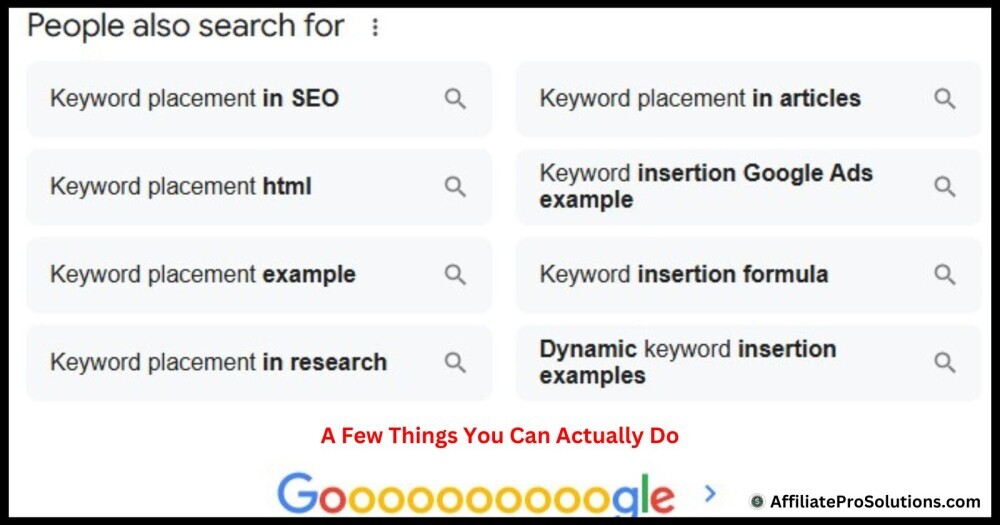
A Few Things You Can Actually Do
If you want to get better at using keywords, there are a couple of simple things that can help.
First, go and look at one of your older blog posts. Read through it properly and see if there’s anywhere you could add your keyword in without it sounding weird.
Again, I’ll say it. If it fits, use it. If it doesn’t, then don’t.
Then try taking a paragraph where you’ve repeated the same phrase a few times and rewrite it in a way that still says the same thing, but with different words.
This keeps your content fresh and stops it sounding robotic.
You can also do a rough plan before you start writing something new. Think about what the post’s actually about and where your keyword might fit. It’ll probably be in the title headline, the introduction, maybe a heading or two. That’s usually enough.
And if you’re using keyword tools, try to avoid overthinking them. Just use them to get a few ideas. They’re handy for seeing different ways people say the same things.
None of this needs to be perfect. The more you practise, the more natural it’ll feel. And the easier it gets.
A Simple Checklist For Using Keywords In Your Blog Posts

Use this checklist to make sure your posts are set up to rank without sounding like a robot wrote them.
| Title | Put your main keyword in the blog post title so it’s clear what the post is about. |
| First Lines | Add your keyword early in the post to show what it’s focused on from the start. |
| Headings | Include your keyword (or something close) in at least one subheading, if it fits naturally. |
| Body Text | Use the keyword a couple more times throughout your post, but don’t force it in. |
| Say It Differently | Use similar words or phrases, so your writing still sounds natural and not repetitive. |
| Meta and URL | Add your keyword to the meta description and blog URL. |
| Image Names | Rename your images to something relevant, and include the keyword if it fits. |
| Alt Text | Write short, helpful alt text, and use the keyword only if it feels right. |
| Internal Links | Link to other blog posts using proper words in the link, not “click here.” |
| Trust Your Ear | No need to count your keywords. Just read your content out loud, and if it sounds okay, it is. |
| Tidy Old Posts | Update your older posts when needed. Even small changes can help with rankings. |
| Write For People | Always focus on being helpful. Keywords should support your content, not take over it. |
If you want to see another good resource of where keywords can be added in a blog post, this article from Wittypen is worth a look. It goes over all the main areas like headings, meta descriptions, and image names, and it’s explained in a very clear way.
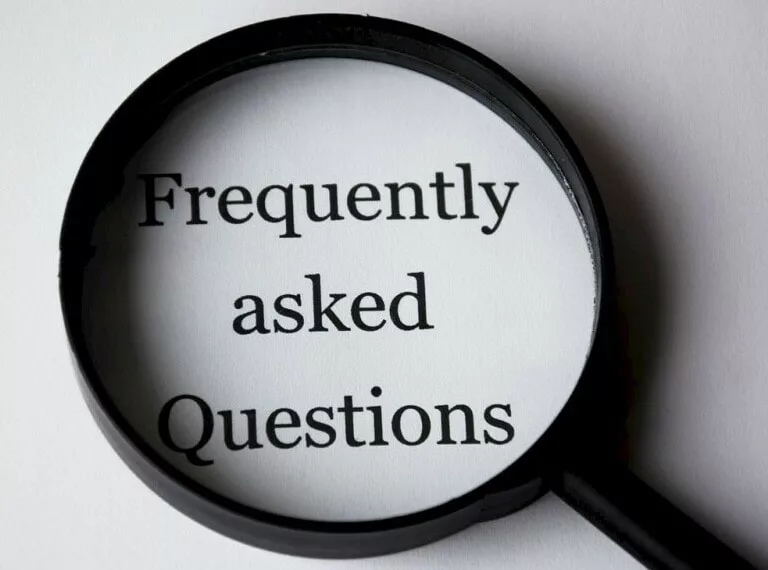
Frequently Asked Questions – FAQs
What are the best keywords for blogging?
The best keywords are the ones your readers are actually searching for. If they match your topic, have decent traffic, and you can use them naturally, you’re on the right road. You don’t need to look for huge search numbers either, and just pick keywords that fit.
How many times should I use a keyword in a blog post?
There’s no need to keep count. Just use them where they fit in and say what you need to say in a natural way. One or two main phrases is enough. If it starts to sound repetitive, tone it down.
Should I add keywords after or while writing blog posts?
Have your main keyword in mind before you start writing, as it helps. But if you forget or think of a better one later, no problem. You can always go back and add it in, as long as it still reads well.
How do I add keywords to individual blog posts?
Stick them in places that make sense. Put them in the title, headings, early in the post, and maybe a couple of times through the content. You can also use them in the image names, alt text, meta description, and the link (URL). But only if they fit.
How can I target keywords with blog posts to get more traffic?
Find a decent keyword first. Then write a proper post around it without trying too hard. If it helps someone, sounds natural, and uses the right phrases here and there, it’ll stand a better chance of showing up in the search results.
Final Thoughts
Alright, that’s pretty much it for how to use keywords in a blog post. Using your keywords in the correct way can help, but it’s not something you need to obsess over.
As I’ve explained, just write your post like a normal person, and drop your keywords in where they actually fit.
Don’t try and be clever with it or follow some perfect system. There isn’t one. If your post is helpful, easy to read, and makes sense, you’re doing well.
A Quick Word Before You Hit Publish
Alright, before I finish this off, I want to mention something that’s made a difference for me. Back when I was learning how to use keywords in a blog post, I thought I had it all down. I knew everything (NOT), and I’d done the training, knew how to find them, understood what to do with them… yeah, so I thought.
It wasn’t until I went back through some of my older posts that I realised how many things I’d actually missed. Some of them didn’t have the keyword in the URL, others didn’t have it in the image file names or even in the alt text. These were things I knew, but still forgot to do.
What I learned from that was not to trust myself to remember every step off the top of my head. I needed a proper checklist. Something I could go through each time before hitting the publish button. That way I was making sure everything was in place. Every time without fail.
That small habit helped me get my things together, and more importantly, it helped me build better content that was actually useful to the reader. At the end of the day, this is exactly what Google and the other search engines want to see.
If you’ve made the same kind of mistakes, don’t worry. We all do it. The important thing is to catch them, fix them, and keep moving forward.
So now, go back over your older posts and give them a proper check!
Also, remember the KISS rule:
Keep it Simple, Stupid.
Say what you need to say and let the keywords support the content, not take over it.
I hope this post on how to use keywords in a blog post has helped you out!
Thank you, and please leave your thoughts and comments below.
Chris
Wealthy Affiliate
This is where my journey into the online world began, and it’s still the only community I trust for genuine, high quality guidance on building a business and earning money online.

The Wealthy Affiliate platform offers everything you need – training, hosting, tools, resources, and live assistance – all in one place.
If you’re ready to start your online business, this is the perfect place to begin.
I highly recommend Wealthy Affiliate for its unmatched support and resources.
About Chris Towers – Follow Me

My name is Chris Towers, and I’m here to help you make sense of affiliate marketing and build an online income. Through years of experience, I’ve learned what works, and I want to share those lessons here to help you succeed.
Related
- How To Use Keywords In A Blog Post For The Best Results
- How To Search For Low Competition Keywords Easily
- How to Find Keywords for a Website and Get Seen Online
- What Is The Purpose Of Keyword Research? – Explained Clearly
Just to be open with you – My site includes links that are part of affiliate programs. If you click on these links and buy something, I might get a small commission. There’s no additional cost for you whatsoever. It’s a simple way to support the content I create for you. I hope you are OK with this & thank you for your understanding.




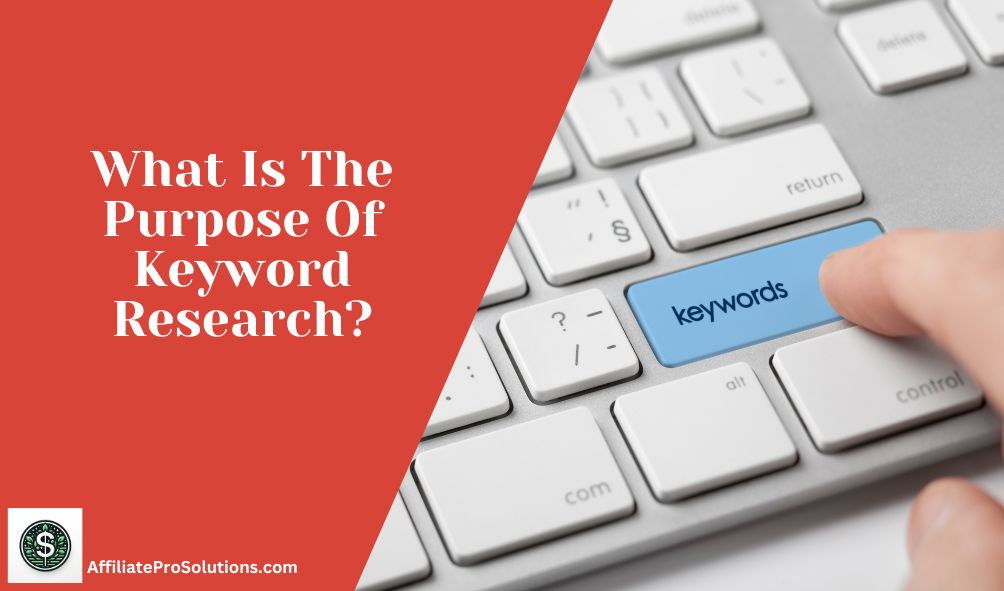
I’ve been trying to understand the best way to use keywords without making my writing sound too stiff or forced.
Even when I think I’ve placed them in the right spots, sometimes my posts still don’t seem to rank.
Do you think things like internal links or updating older posts could make more of a difference? Also, I’ve heard a bit about using related terms instead of repeating the same keyword. Have you found that helps?
I also liked how you explained the part about headings and putting the keyword near the start. It’s made me think differently about how I write my posts.
Thanks for the comment and your questions Slavisa.
I know what you mean and I’ve had the same problem before. It takes a little practice to get the keywords in the right places without making it sound too weird. Just keep at it and you’ll find things come together bit by bit.
Internal links do help, as long as they make sense. I also found that updating some of my older posts gave them a bit of a nudge too, even with some small changes.
And yes, using similar words instead of repeating the same phrase seems to work well. You can still get your point across without making it sound like a checklist.
Glad the bit about headings helped you out too. Let me know if you need anything else.
Many thanks.
Chris
I’ve been trying to get better at using keywords without overdoing it. This was a really useful guide for me.
I liked how you explained it all in a simple way, especially the reminder about adding keywords to image names and alt text. That’s something I always forget.
Do you think it’s still worth checking keyword density or is that not really a thing anymore?
Thanks for your comment Kavitha
I also used to forget about things like image names and alt text. It’s one of those little details that’s easy to miss when you’re concentrating on writing the post itself.
But once you start remembering it, it all becomes part of the flow.
As for keyword density, I honestly don’t check it anymore. If your post sounds good, the keywords are in the right places, and it reads naturally, that’s what matters.
I think it’s more important to focus on being helpful than spending time on counting things like this.
Glad the guide helped. Thanks again for getting in touch!
Chris