Topic – Getting Started/Beginners
Post Reading Time – 17 Minutes
Creating your own website might seem like a massive task when you first look at it. You might even be wondering if you need to know how to do coding, or have a big budget to make things work. I had those same concerns before, when I first started looking into it all. But you may be pleased to know, that the best sites for building your own website on make things far more simple than you might think.
Whether you’re wanting to start a full time business, or you’re looking to establish yourself a little more online, having a website is a must these days. In this post, we’ll go through all the best website building options and help you find the right one to get started without the headaches.
The Top Website Builders for Creating Your Site
Choosing the right website builder can make all the difference when it comes to creating your site. You’ll want to think about things like the ease of use, available customization options, the SEO capabilities, and, of course, your budget.
My advice is to look for platforms that provide responsive designs, fast page load times, and tools to handle the technical SEO. All of these features help your site perform better, and they also improve the experience for your visitors.
It’s also important to decide if you’d prefer automated SEO tools to guide you or if you want more hands on control over the details. Whichever you think suits you best, there’s a platform out there that fits your needs perfectly.
See your full Website Building Checklist Here!
What You’ll Learn From This Post
- The Ease of Use and Customization – You’ll find out how to choose a website builder that matches your experience level. Whether you want full customization with platforms like WordPress or a simple drag and drop interface like Wix, there’s something for everyone, even beginners.
- SEO Capabilities – Learn why SEO is so important for getting your site noticed and how platforms like WordPress and Wix offer tools, such as SEO plugins and built in wizards, to help you rank higher in the search engines.
- Cost Considerations – See the budget friendly options like Hostinger that offer affordable plans packed with important features, making them ideal for startups or anyone working with limited funds.
- Mobile Responsiveness – Understand why having a mobile friendly site is so crucial for both visitors and the search engines. You’ll learn how platforms like Squarespace make it easy to create visually stunning and mobile optimized websites.
- Community Support and Learning Resources – If you’re new to building websites, you’ll see how platforms like Wealthy Affiliate provide a community of support and training resources to help you grow your online business with confidence.

Start Your Training
- Build Your Website & Earn Revenue
- Support, Tools & Training Included
- Complete with Business HUB
- Artificial Intelligence Writers
- My Personal Support
- No Risk Free Starter Account
These different website builders give you an easy way to create a professional looking site without needing any extensive technical skills.
Out of all the platforms available, one stands out to me, and that’s Wealthy Affiliate.
This membership program uses WordPress, one of the most widely used and effective tools for building SEO friendly websites.
With Wealthy Affiliate, you get access to a fantastic website builder along with the training and support to help you succeed. It’s a straightforward way and it can set you up for long term growth and visibility online.
Let’s take a closer look at WordPress and why it’s such a good choice.

Why WordPress Stands Out Among The Best Sites For Building Your Own Website On!
People often ask me why WordPress is such a popular choice for building websites, especially if you’re aiming to get noticed on the search engines. To put it simply, WordPress makes SEO very easy to handle.
It offers free and paid plans (from $8 to $45 per month), so there’s something for everyone with WordPress. Honestly though, the free plan is excellent, and you don’t need to upgrade unless you feel it’s absolutely necessary to do so.
Make SEO Simple With Plugins
One of the biggest advantages of WordPress is its wide variety of themes and plugins, which have been designed to help your site perform well on the search engines.
Tools like Rank Math and Yoast SEO make it simple to optimize things like meta descriptions, redirects, and even image alt text. I personally used SEO Framework initially for this site, but changed over to Yoast because I found it to be more straightforward, and it doesn’t require much maintenance once it’s set up.
Easy Customization With Drag and Drop Tools
Another great feature to think about is the drag and drop design tools like Elementor and Generate Blocks. These will let you create a professional looking website without needing any coding knowledge. It saves a lot of time and gives you complete control over your site’s look and feel. For your info, I use Generate Blocks on this website.
With WordPress, you have the flexibility to customize your site to match your business or personal brand. And when you combine these features with its SEO capabilities, it’s easy to see why so many people, including myself, choose WordPress.
If you’re using Wealthy Affiliate, then you’re ready to go with WordPress. Their platform integrates WordPress with training, support, and tools that will help you succeed online.
It’s a great way to get started with building a successful website and growing your online business.

Wix – A Top Choice For Building Your Own Website!
Wix is a good website builder and it’s well known for being easy to use. It’s a nice option if you’re new to creating websites and want something simple to get started with.
Get Started With Wix’s Free and Paid Plans
Wix offers a free plan, which is perfect for beginners. Keep in mind, though, the free version does include Wix branding. So, if you’re looking for a more polished and professional look for your website, you’ll need to look at their paid plans, which range from $16 to $159 per month and come with a wider variety of features.
SEO and Mobile Friendly Features
One of Wix’s great features is its SEO Wiz, a built in tool that helps you create an SEO plan specific to your site. It’s an easy way to increase your site’s visibility on the search engines without the hassle.
Another benefit is Wix’s mobile friendly designs, so your website will look great on any device. And as you may well know, this is really important nowadays.
Wix also gives you control over the important SEO settings like meta tags and URLs. Having this flexibility can help improve your site’s visibility and rankings in the search results.
Customize Your Website With Wix Apps
The drag and drop interface makes building your site intuitive and quick. You can even integrate social media and email campaigns to help increase your marketing efforts.
If you’re looking for more advanced features, Wix has an App Market where you can find tools to add extra functions to your site. This could be analytics, online booking, or e-commerce options, just know that there are many ways to customize your site to suit your needs.
Think about what you need from your website, and take a look at what Wix offers. It’s a good choice if you’re after a professional website while keeping SEO at the front and center.

Squarespace – A Stylish Option Among The Best Sites For Building Your Own Website On!
Squarespace can be a really good choice if you’re looking for a website builder that prioritizes the design. It’s known for its sleek and stylish templates, and it’s perfect for anyone who wants a professional looking site with the minimal effort.
Your website says a lot about you or your brand, and Squarespace understands that. Their templates look good, and they’re also fully optimized for mobile, so your site works well on any device.
With Squarespace, you’ll also find a variety of templates designed to make your website stand out while keeping a good SEO foundation in place. You can customize things like meta tags, URLs, and alt tags to help your site rank better on the search engines.
They’ve made these tools easy to use, so you don’t need to be an expert to get started.
One of Squarespace’s really helpful features is Squarespace Blueprint. It gives you control over your template’s layout and design, letting you adjust things to fit your style without making it too complicated.
If you’re one of the people who’s always on the go, you’ll also appreciate the Squarespace mobile app. It lets you update your site, tweak blog posts, or even manage your online store from wherever you are.

Weebly for Simple and Effective Website Building
Weebly is a really good option if you’re looking for something simple and easy to use, without losing important features.
If you’re thinking about using Weebly, its clean themes and straightforward interface will probably catch your eye first. But what really makes it a good choice is how simple it is to manage SEO.
Weebly gives you the tools to handle the basics, like customizing meta descriptions and editing URLs, so you can make sure your site works well for the search engines. These tools are easy to find and use, even if you’re completely new to website building.
You’ll also find a nice selection of themes, and there’s room to customize them to make your site stand out more. On top of that, the mobile app lets you manage your site from your phone, so you can make changes or updates whenever you need to.
Weebly’s free plan is a great starting point if you’re new to web design. It gives you a Weebly subdomain to get things going. If you want more features later, their paid plans can give you more flexibility and options to improve your site’s design and SEO.

Hostinger – Affordable SEO Options for Startups
Starting a website on a tight budget can be tricky, but Hostinger makes it simple, without cutting corners.
Their plans are very affordable, starting at just $2.49 a month and going up to $8.99. For what you get at those prices, it’s a really great deal.
For a blog, an online shop, or any type of website, of course you want people to find your site. Hostinger helps with this by integrating Google Search Console. It makes tracking your site’s performance simple, and you can change important details like the meta tags and descriptions to boost your SEO.
Hostinger is a good starting point if you’re just getting into building websites or need something on a cheaper budget.
One thing I like about this platform is the extra tools they throw in, like their free logo maker. If you need a quick and professional looking brand identity, this tool can save you lots of time and money.
For those of us who’ve been in this game for a while, you’ll remember just how much hassle and expensive creating a logo used to be. Hostinger takes all that stress away.
If you’re watching your spending but still want a professional online website, Hostinger could be just what you’re looking for.

Site123 and Gator – Good SEO Features For Your Site
Choosing the right platform for your website can make a big difference, especially when you want to improve SEO. Two platforms that are great for this are Site123 and Gator by HostGator.
Site123
This is a good option because of its built in SEO advisor. It takes you through the steps to optimize your site and helps you stay on track to improve your visibility.
It also comes with features like an automatic sitemap generator and Google Analytics integration, so you’ve got all the basics covered.
One feature I like is the multilingual site creation. With the automatic content translation, Site123 makes it easier to reach people in different languages, which is a big thing if you want to expand your audience.
Gator by HostGator
This is another good option for SEO. It has similar tools, like an automatic sitemap generator and Google Search Console integration, and it lets you adjust things like meta tags and keywords to give your site a boost.
Additional Beginner Info & Resources
Both of these platforms are beginner friendly and easy to use. Site123 focuses on keeping things simple with its SEO advisor, while Gator gives you more flexibility with customizable themes and access to royalty free images.
This makes it all really easy to give your site a professional look without too much effort.
I also like Gator’s blogging tools, to be honest, which are great for content marketing. By adding useful and engaging posts to your site, you can attract more visitors and improve your chances of showing up higher in the search results.
If you’re looking for platforms that are simple to use and help you focus on SEO, both Site123 and Gator are worth checking out. They’re practical options to help you build and grow your online business.
Your Website Builder Options Check List

Here’s a simple checklist to help you choose the right website builder based on your needs and priorities.
| Ease of Use | Choose a platform with an intuitive interface, ideally with drag and drop tools, to keep things simple. This is especially helpful if you’re just starting out. |
| Customization Options | Make sure the platform allows you to modify themes and layouts easily. Access to plugins or apps for extra features is always a plus. |
| SEO Capabilities | SEO is essential. Look for built in tools or plugins like Yoast or All in One SEO. These help you adjust meta tags, URLs, and alt text to improve your search visibility. |
| Cost | This is important. Pick a platform with affordable plans that match your budget. Consider whether the free version meets your needs or if an upgrade is worth it. |
| Mobile Responsiveness | Your platform should offer mobile friendly themes and the ability to adjust how your site looks on phones and tablets. |
| Technical SEO Features | Check if the platform supports sitemap generation, 301 redirects, and Google Search Console integration. These features help monitor and improve site performance. |
| Design and Aesthetic Appeal | Customizable templates let you create a site that matches your vision. This flexibility is useful as your project grows. |
| Support and Resources | Good support can make all the difference. Look for platforms with tutorials, forums, or responsive customer service to help when you need it. |
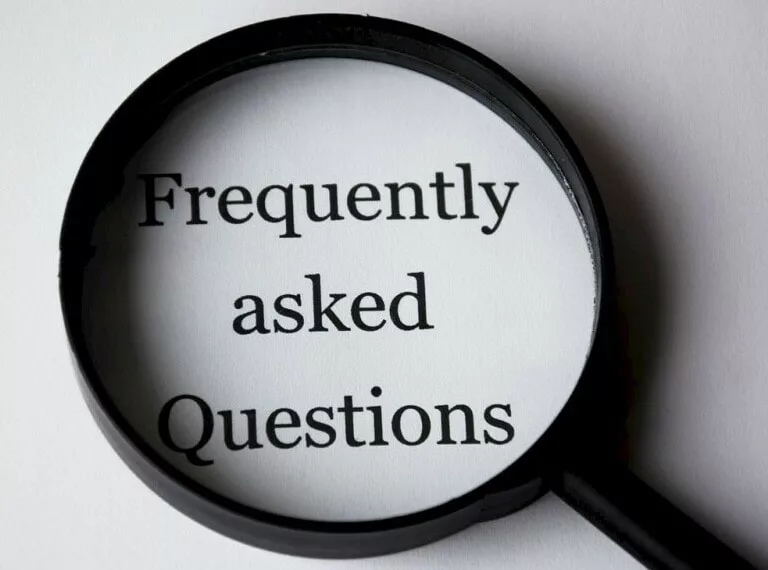
Frequently Asked Questions – FAQs
What should I be considering when choosing a website builder?
You should think about the ease of use, customization options, and SEO features. Make sure the platform fits your budget and offers mobile friendly designs. Also, look for tools like sitemap generation and Google Search Console integration to help improve your site’s performance.
Is it necessary to pay for a website builder, or can I stick with a free plan?
Free plans can be great for basic sites and are often all you need when starting out. However, paid plans offer more advanced features like better customization, more storage, and the ability to use a professional domain. If you need e-commerce tools or advanced SEO features, upgrading might be worth it.
How important is mobile responsiveness for my website?
Mobile responsiveness is very important because so many people browse on their phones these days. A mobile friendly site not only improves the user experience but also helps your site rank higher in the search engines, making it easier for people to find you.
What are the key SEO features I should look for in a website builder?
Make sure the builder lets you customize meta tags, URLs, and alt text. Other important features include sitemap generation, 301 redirects, and Google Search Console integration. These tools can significantly improve your site’s visibility in the search engines.
Can I switch website builders after my site has gone live?
Yes, you can switch, but it’s not always easy. It might involve manually transferring your content, and you could experience some downtime. Think about weighing up the pros and cons carefully before making the move.

Choosing Your SEO Friendly Website Builder
Picking the right website builder is one of the first big steps to getting started online.
You’ll want something that’s easy to use, is professional looking, and flexible enough to grow with your business as it changes.
A good website builder can help you get noticed and succeed online, but it’s not all about appearances. There are a few other things you need to think about.
For example, mobile responsiveness and page speed are really important. A site that works well on phones and loads quickly will keep your visitors happy and help you rank better on the search engines. A slow loading website is not going to cut the mustard these days.
You should also decide how much control you want. Are you someone who, like me, likes to handle all the details, such as setting up meta tags and headings, or would you prefer the tools that guide you through the process?
Having the ability to adjust and improve these parts of your site can make a big difference.
It’s also worth thinking about technical SEO.
Features like sitemaps, redirects, and canonical tags might sound a bit technical, but they’re important. A good platform should make these things simple to manage without too much effort.
If staying on top of your SEO is a priority, tools like Semrush’s Site Audit Tool can help. It’s good for spotting problems early and keeping your site running smoothly.
Lessons From My Website Builder Trials
For me, I’ve tried quite a few website builders over the years, and I always come back to WordPress. It handles everything I need, from the customization to SEO, and once you get the hang of it, it’s actually quite easy to use.
It’s worth knowing that WordPress powers over 40% of the web, which has to tell you something. This kind of usage shows just how reliable and versatile it is for all kinds of websites.
In the past, I also gave a platform called WebStarts a try. It was one of the cheaper options at the time, so I thought I’d give it a chance. While it worked for some basic setups, I found the process to be a bit long winded and not as user friendly as I’d hoped.
Honestly, sometimes you really do get what you pay for.
Well, I’ve shared a few things here for you to consider, but for me, Wealthy Affiliate is the best option. It’s especially good if you want to use WordPress. They make it easy to build a site, improve your SEO, and get that all important support whenever you need it.
At the end of the day, the platform you choose is up to you. A website builder is just a tool to help you get started online, so take your time and pick the one that works best for you.
Thank you and please leave your thoughts and comments below.
Chris
Wealthy Affiliate
This is where my journey into the online world began, and it’s still the only community I trust for genuine, high quality guidance on building a business and earning money online.

The Wealthy Affiliate platform offers everything you need – training, hosting, tools, resources, and live assistance – all in one place.
If you’re ready to start your online business, this is the perfect place to begin.
I highly recommend Wealthy Affiliate for its unmatched support and resources.
About Chris Towers – Follow Me

My name is Chris Towers, and I’m here to help you make sense of affiliate marketing and build an online income. Through years of experience, I’ve learned what works, and I want to share those lessons here to help you succeed.
Related
- Starting An Online Business While Working Full Time & Succeeding
- The Ways To Avoid Scams Online and Keep Yourself Safe
- The Best Sites For Building Your Own Website On – Expert Picks!
- Top 5 Mistakes To Avoid When Starting An Online Business
- Steps To Starting An Affiliate Marketing Business – A Simple Guide
- Is Making Money Online Easy? What You Should Really Know
Just to be open with you – My site includes links that are part of affiliate programs. If you click on these links and buy something, I might get a small commission. There’s no additional cost for you whatsoever. It’s a simple way to support the content I create for you. I hope you are OK with this & thank you for your understanding.


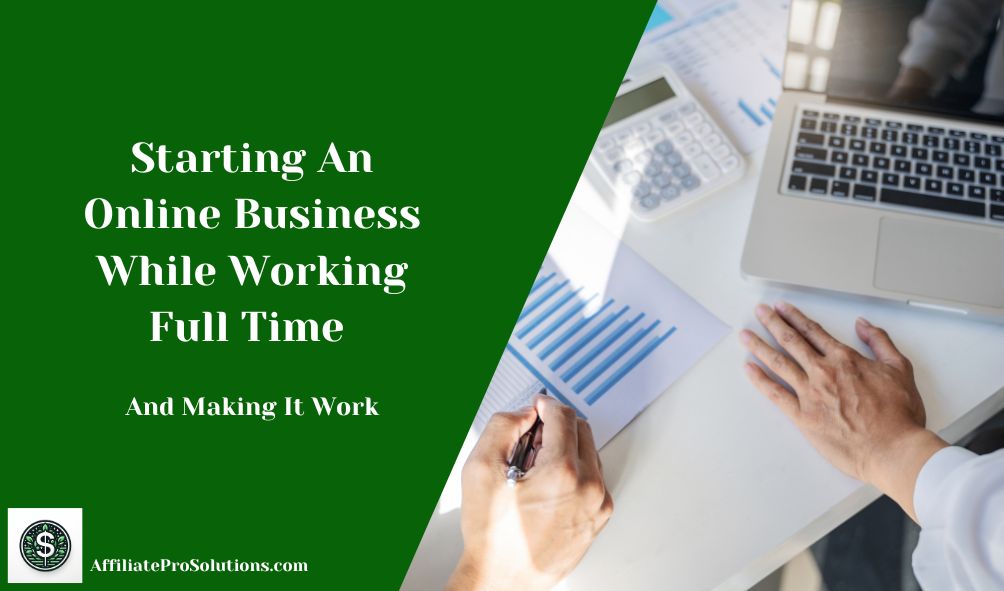




Thanks for showing me the different website builders which are available!
I really liked how you pointed out what each one does well, especially when it comes to SEO and how much you can customize with them. WordPress sounds great with available plugins like Yoast and the SEO Framework, but I’m asking myself how does it stack up against Wix for someone who’s brand new to this?
Is WordPress’s complex environment worth it, or is Wix a better option for beginners who want something easier to use?
Would love to hear your thoughts!
Hi Hanna and thanks for your question!
Yes, Wix is extremely user friendly and perfect for beginners, but for me WordPress really stands out more in the long run.
It is true, WordPress has a bit of a learning curve, but its flexibility and power, especially when it comes to SEO, make it worth the learning and the effort.
With these plugins that you mention like Yoast and the SEO Framework, you can fine tune your site in ways that Wix simply can’t match. Plus, as your site grows, WordPress offers way more options for customization and scalability.
So, if you’re thinking long term for your project, WordPress is definitely the better choice!
I hope this helps you. Let me know if you need something more.
Thanks
Chris
Hello. I think it’s very important to get the right platform for your website and your business. If you try to go It alone it is insanely stressful and challenging. Not to mention time wasting. So a platform like Wealthy Affiliate where you have mentorship and support is extremely valuable. I can’t recommend it enough.
Hi Jake and thanks for getting in touch once again. It is always nice to see you.
Yes I agree with you, having the right platform makes a world of difference, especially when you’re just starting out.
The benefits of the Wealthy Affiliate platform support can indeed be extremely valuable like you say, particularly for those who might find the process overwhelming.
It’s great to hear how much it’s helped you, as it has me, and I appreciate your backing.
Choosing a platform that offers strong community support can really ease the stress and make the journey more enjoyable.
Thanks again Jake!
Chris