Topic – Search Engine Optimization
Post Reading Time – 16 Minutes
Do you think that your website is failing to guide visitors to the content they actually come for and need? If this is the case, then Internal linking can change all that. By connecting related pages, internal links will improve your site’s navigation for your audience, and also help the search engines crawl and index your site effectively. But how does internal linking help SEO overall?
Let’s take a closer look and make sure your website gets the attention it deserves.
How Internal Linking Helps SEO And Your Site Rankings
Internal linking is a simple, and yet very powerful way to boost your SEO. By improving your site’s navigation it makes it easier for the search engines to crawl and index your pages.
A good internal linking structure highlights your most important content, spreads link equity across your site, and it improves the overall user experience. These benefits will keep your visitors engaged and also help your website rank higher in the search results.
Get Your Full Internal Linking Checklist Here!
What You’ll Learn From This Post
- How to Improve Navigation on Your Website – Learn how internal links guide your visitors to related content, making it easier for them to find what they need without endless searching.
- Ways To Boost SEO Performance – Understand how internal linking helps the search engines crawl, index, and rank your content more effectively, leading to better visibility.
- The Power Of Sharing Page Authority – See how linking less popular pages to high authority ones can enhance SEO performance across your entire site.
- How To Use Anchor Text – Find out how descriptive, keyword rich anchor text can improve search engine understanding and increase rankings for your content.
- Keep Visitors Engaged – See how connecting related content encourages visitors to stay longer on your site, reducing bounce rates and signaling value to the search engines.

Start Your Training
- Build Your Website & Earn Revenue
- Support, Tools & Training Included
- Complete with Business HUB
- Artificial Intelligence Writers
- My Personal Support
- No Risk Free Starter Account
Websites without internal links can feel frustrating for both visitors and the search engines. Without them, your readers will struggle to find any related content, and the search engines have a harder time crawling and indexing your pages.
This can leave your site somewhat overlooked and underperforming.
Internal links solve this issue by guiding readers naturally from one topic to another, helping them look around your site without needing to search their way through menus or unrelated articles.
This keeps them engaged, makes your content more accessible, and leaves an overall positive impression.
For search engines, internal linking plays an important role in understanding your site’s structure. Crawlers follow these links to find and rank your pages, making sure your most important content gets the visibility it deserves.
For example, if you’re writing about Affiliate Marketing Strategies, linking to another post which covers these elements helps both your readers and the search engines understand the connection between the two. You can see just above, that I did this using relevant anchor text to show you.
This helps improve your rankings and it also keeps your audience looking around your site for longer.
What Makes a Good Internal Link?
When adding internal links, be strategic. Each link should have a clear purpose. This could be for highlighting valuable content, keeping your readers engaged, or strengthening your SEO.
Random or irrelevant links don’t help anyone, and might even confuse your audience.
With thoughtful internal linking, you can improve your navigation, increase search engine visibility, and provide a better experience for everyone who visits your site.
Boost User Experience With Internal Linking Strategies
Internal links help guide readers through your content in a structured and logical way. They connect related posts and pages, making it easier for your audience to find the information they’re looking for without having to dig their way through menus or search results.
By linking to relevant articles within your site, you encourage your visitors to stay longer, read more topics, and engage with your content. They may comment, share, or even make a purchase, and this increased engagement benefits your site and signals to the search engines that your content is valuable.
Helping readers quickly find related content also increases their satisfaction. Few things are more frustrating than leaving a website because you couldn’t find what you needed.
By making it easy for visitors to jump from one topic to another, you’re improving their experience and increasing the chances they’ll return to you again in the future.
For example, if your site includes a guide on meal planning, adding links to recipes or cooking techniques can help readers take action immediately. These connections create a more enjoyable and practical experience for your audience.
The next time you’re creating content, think about how internal links can naturally enhance the flow of information. Each link should improve your audience’s journey through your site, making navigation smooth and engaging.
By keeping your visitors satisfied and interested, you’re improving their experience and you’re also building a stronger, more reliable website.

Why Internal Linking Is Important For SEO Rankings
As we have already mentioned, search engines like Google, Yahoo, and Bing rely on internal links to understand your website’s structure. These links help identify which pages are important and how they’re connected, making it easier for these search engines to crawl and index your content.
Internal links help both your visitors and the search engines by connecting your related content and highlighting the important pages that matter the most.
Without internal links, your new content might go unnoticed. If you publish a blog post but don’t link it to other pages or posts, the search engines may take longer to find and index it. Adding internal links makes sure that your important pages get indexed quickly, improving their chances of appearing in the search results.
Another benefit of internal linking is the distribution of link equity, which means the value passed from one page to another. By linking a high authority page to less popular ones, you can boost the SEO performance of those lesser known pages.
For example, if you have that well ranked article on ‘Affiliate Marketing Strategies,’ which we mentioned before, and link it to a newer post about ‘Social Media Trends,’ the newer post can inherit some of that authority, giving its rankings a helpful boost.
How Anchor Text Strengthens Internal Linking
Anchor text, the clickable text in a hyperlink, is also extremely important. Descriptive, keyword rich anchor text helps the search engines understand the context of the linked page.
So, instead of generic phrases like ‘click here,’ use terms like ‘learn more about social media trends.’ This will improve your keyword relevance and make it easier for your audience to find you in the search results.
To keep your internal links effective, it’s a good idea to carry out regular audits. Tools like Google Analytics or SEO software can help you check for broken or ineffective links, and analyze link performance. This makes sure your site stays SEO friendly and provides a better experience for readers.
Internal linking doesn’t have to be complicated. By adding relevant links naturally, you can boost your SEO while making your content easier and more enjoyable for your audience to read.

How To Build A Strong Internal Linking Strategy
Planning an internal linking strategy might seem somewhat complicated at first, but it’s important for improving both the user experience and the SEO of your website.
Start off by organizing the structure of your content. Identify the most important articles or pages on your site, as these are the core pieces that represent your main topics or themes.
These pages should be detailed, provide valuable information, and act as a hub for related content. You can read more about this in the Pillar Pages post I prepared for you.
From these pages, link to more specific content to create a clear hierarchy. This helps the search engines understand how your pages are connected and makes navigation easier for your readers.
The Role of Anchor Text in Internal Linking
Anchor text, the clickable text in your links, is another important element of your internal linking strategy. It’s good to use descriptive, keyword rich anchor text that fits naturally within your sentences and clearly indicates what the linked page is about.
Try to find a balance between SEO friendly and reader friendly anchor text, and always prioritize readability and flow to be sure the links feel natural and helpful.
For example, on a website about digital marketing, your key content might be a guide on ‘Digital Marketing Fundamentals.’ This guide could link to related subtopics such as ‘Email Marketing Techniques,’ ‘SEO Best Practices,’ and ‘Social Media Advertising.’
These connections help the search engines understand the relationship between pages while guiding readers to useful, relevant information.
Keep your strategy dynamic by updating the internal links regularly. Each time you publish new content, find opportunities to connect it to existing posts. This keeps your website in good order and makes sure readers and the search engines can easily discover valuable information.
Using tools like Google Analytics or SEO software can help you monitor the health of your links, identify broken links, and improve your strategy over time.
Regular audits will see that your internal linking remains effective and benefits both your visitors and your SEO performance.

Improve Content Authority With Internal Linking Techniques
As we’ve already discussed, internal linking improves your site’s navigation and its SEO. The most important though, is that it also strengthens your content’s authority and builds trust with your readers.
Each internal link reinforces the value and relevance of the linked page. By connecting to high quality content, you show both your readers and the search engines that the information is reliable and important.
Linking to authoritative content within your site helps establish credibility. Readers are more likely to trust websites that provide detailed, interconnected information.
When you include links to in depth guides, case studies, or research articles, you create a network of expertise that reinforces your authority in your niche.
How Topic Clusters Strengthen Content Authority
Building topic clusters is another good way to demonstrate authority. A topic cluster involves a central piece of content (often a detailed and thorough article), surrounded by related, more narrowly focused pieces.
This structure helps the search engines and your readers understand that your site offers comprehensive information on a specific subject.
For example, a travel blog could feature a central article titled ‘The Ultimate Travel Guide to Europe,’ linking to detailed posts about individual countries, travel tips, and itineraries. You can see how this would enhance the reader’s experience and position the blog as a go to resource for European travel.
Additional SEO Info & Resources
Engage Readers With Valuable Internal Links
By showing your expertise through well placed internal links, you keep readers engaged. When they find valuable, linked content on your site, they’re more likely to keep reading further, reducing bounce rates and increasing the time spent on your pages.
This engagement also signals to the search engines that your well written content is both valuable and authoritative.
Take Wikipedia as an example. Its extensive use of internal links guides readers through related topics while establishing it as an authoritative source. Each linked article adds depth and context while building trust and understanding.
As you work on your internal linking strategy, think about how each link can reinforce your authority and add value to your reader’s experience.
Make sure the content you’re linking to is relevant, valuable, and offers detailed information. A network of well linked, authoritative content can increase reader loyalty and improve your search engine rankings.
Checklist – How Internal Linking Helps Your SEO

| Optimize Your Site Structure And Navigation | Make sure that your internal links contribute to a well-organized site structure. This helps users easily navigate between related pieces of content. Try to create a logical flow, linking to relevant pages naturally, and establish a clear hierarchy where broader topics link to more specific ones. |
| Increase Search Engine Crawling And Indexing | Always check that internal links help search engines efficiently crawl and index your website. Each new blog post or page should include internal links to guide search engine bots to discover and index your content faster. Be sure that your important pages have internal links pointing to them to increase their visibility. |
| Use Descriptive, Keyword-Rich Anchor Text | Anchor text is very important. Take a look at your internal links and make sure you are using descriptive, keyword-rich anchor text instead of generic terms like “click here.” The anchor text should be relevant to the linked content, improving the readability and making it easier for search engines to understand the context. |
| Distribute Link Equity Across Your Site | Make sure your internal links help distribute link equity throughout your website. Use linking from your high-authority pages to the less popular ones. This approach will help spread SEO value across your site, benefiting the lower-ranked or newer pages. |
| Improve User Engagement And Experience | Internal links should always increase the user experience by guiding readers to related content they’ll find valuable. Make certain that links encourage users to spend more time on your site, exploring further content, which can lead to higher engagement and improved site metrics. |
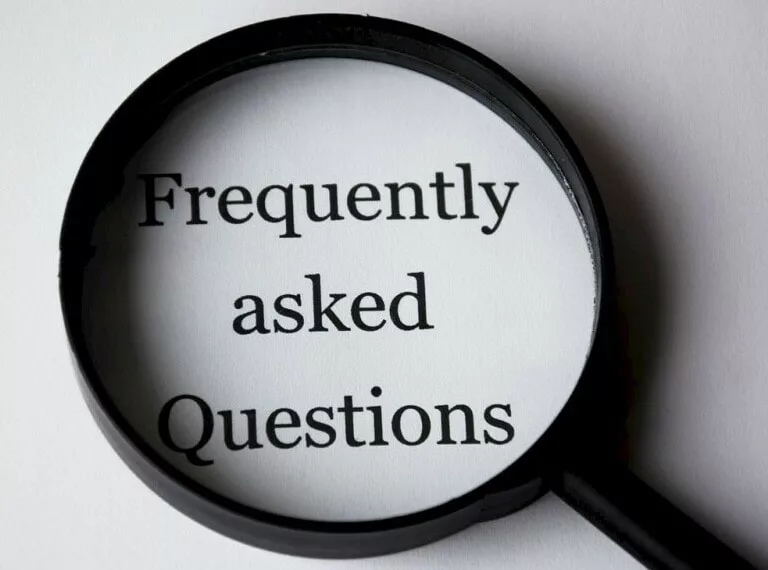
Frequently Asked Questions – FAQs
What is internal linking, and why is it so important for SEO?
Internal linking means creating hyperlinks that connect different pages within your website. It’s important for SEO because it helps the search engines crawl and index your content more efficiently while establishing a clear site structure.
Well placed internal links can improve your website by increasing the visibility of your most important pages, distributing link equity across your site, and making the user experience better by guiding visitors to relevant and valuable content.
How does internal linking improve my website’s search engine rankings?
Internal links help search engines understand which pages on your site are important and how they’re related. By linking important content to other pages and posts, you show the search engines their value.
This can lead to higher rankings for both the linked and linking pages. Internal links also make sure that new content gets crawled and indexed faster, increasing its chances of appearing in search results.
How should I choose anchor text for internal links?
The best anchor text is descriptive and clearly relevant to the linked content. Avoid generic phrases like “click here.” Instead, use keyword rich anchor text that gives your readers and the search engines a clear idea of what the linked page is about.
For example, if you’re linking to an article about SEO best practices, you could use anchor text like “learn more about SEO strategies” to improve keyword relevance and improve the reader experience.
How often should I audit my internal linking structure?
Regularly auditing your internal links is important, especially when you publish new content or make structural changes to your site.
Use tools like Google Analytics or SEO software to identify broken or ineffective links, track link performance, and make sure your internal linking strategy remains effective and SEO friendly. Frequent audits help keep your site organized and running smoothly.
What are some common mistakes to avoid with internal linking?
One common mistake is overloading a page with too many internal links, which can overwhelm readers and reduce the effectiveness of each link.
Another is using irrelevant or generic anchor text, which doesn’t provide enough context for your users or the search engines. Avoid linking to unrelated content just to add links, as this can confuse your readers and harm your SEO.
Each link should serve a clear purpose, adding value to the user’s experience and improving your site’s navigation.

Common Mistakes To Avoid With Internal Linking
By Avoiding common mistakes and following best practices, you’ll ensure your internal linking strategy is effective and delivers the results you’re aiming for.
Use Descriptive Anchor Text
Start by using descriptive, meaningful anchor text. Generic phrases like “click here” don’t provide enough context and can confuse your readers and the search engines. Instead, use specific keywords that clearly describe the linked page’s content.
Keep Internal Links Up To Date
Consistency is also important. Update your internal links regularly as you publish new content. Use a content management system (CMS) to track and manage your links, making sure they remain relevant and functional.
Broken links can annoy readers and hurt your SEO, so regular audits are something you need to be doing.
Avoid Overloading Pages With Links
Be careful not to overload your pages with too many links. While linking related content is, of course, helpful, stuffing pages with excessive links can overwhelm your readers and reduce the effectiveness of each link.
So, focus on having a balance where every link serves a clear purpose.
Link To Relevant Content Only
Avoid linking to unrelated content just for the sake of adding links. Each link should integrate naturally and add value to the reader’s understanding of the topic. Irrelevant links can confuse readers and may even be flagged as spam by the search engines.
Review Your Internal Linking Regularly
Review and make changes to your internal linking strategy as your website grows. Regularly check your analytics to understand how your users interact with your links. Tools like Google Analytics can highlight which links are most effective in driving engagement and help you make these changes.
Learning From My Internal Linking Mistakes
When I started out, and I was working my way through the training, I didn’t fully understand how important internal linking was. I overdid it by linking here, there, everywhere, and often to content that wasn’t even relevant. Even worse, I’d use “click here” for my anchor text without giving it much of a thought.
Later on, when I went back to look at my earlier work, “I honestly cringed. I thought, ‘What on earth was I doing?'”
It’s a process. You learn, you adjust, and you keep improving. The more you try, the better you get at it.
Internal linking is a very powerful tool when used correctly. By staying consistent and avoiding these common mistakes, you can create a website that’s easy to navigate, full of valuable content, and optimized for the search engines.
Managing your internal links successfully can lead to a better experience for your readers and improved visibility for your site.
Thank you, and please leave your thoughts and comments below.
Chris
Wealthy Affiliate
This is where my journey into the online world began, and it’s still the only community I trust for genuine, high quality guidance on building a business and earning money online.

The Wealthy Affiliate platform offers everything you need – training, hosting, tools, resources, and live assistance – all in one place.
If you’re ready to start your online business, this is the perfect place to begin.
I highly recommend Wealthy Affiliate for its unmatched support and resources.
About Chris Towers – Follow Me

My name is Chris Towers, and I’m here to help you make sense of affiliate marketing and build an online income. Through years of experience, I’ve learned what works, and I want to share those lessons here to help you succeed.
Related
- How To Optimize Your Website For Voice Searches That Rank
- Pillar Pages Explained And How They Improve Your SEO
- How Does Internal Linking Help SEO? Better Rankings Made Easy!
- How To Drive More Traffic To Your Blog Using Medium
- How To Get More Visitors To Your Website For Free (Proven Tips)
- How To Choose The Right Domain Name For A Website
Just to be open with you – My site includes links that are part of affiliate programs. If you click on these links and buy something, I might get a small commission. There’s no additional cost for you whatsoever. It’s a simple way to support the content I create for you. I hope you are OK with this & thank you for your understanding.








Great article!
I love how you explained the importance of internal linking for both users and SEO performance.
It’s often overlooked in my opinion, but distributing link equity effectively can make a huge difference in how search engines prioritize your content.
Plus, helping users make their way through related topics keeps them engaged longer. I’m definitely going to take a closer look at my internal linking strategy with regards to this.
Thanks for the tips.
Hi there and thank you so much.
I completely agree with you, internal linking can definitely be overlooked, but it’s such a powerful tool when used correctly.
Distributing link equity and keeping users engaged with related content really does help both SEO and the overall experience.
I’m happy you found the article helpful and that it’s inspired you to revisit your own internal linking strategy!
Thanks again for the kind words, and best of luck with your site!
Chris
Hi Chris,
Thank you for your for this post on internal linking and SEO!
As a beginner, I’ve struggled with understanding how internal links can affect my site’s performance. This guide of yours made it more simple for me and it made sense and helped me feel more confident about structuring my posts to improve the SEO side of things.
I can now understand how linking the relevant content within my site can make the user experience better and boosts my search rankings. I will definitely apply your tips here, like linking older posts to newer ones, to strengthen my internal linking strategy.
Thanks again for such helpful advice!
Hi there and thank you for your comments and thoughts!
It is good for me to hear that the post made internal linking easier for you to understand. It’s also good to know that the tips about linking older posts to newer ones were helpful. I’ve found that to be very helpful for SEO and user experience on my own projects.
Feel free to let me know if you have any questions while trying to use these strategies. Wishing you the best of luck with strengthening your internal linking!
Thanks again for reading,
Chris