Topic – Search Engine Optimization
Post Reading Time – 13 Minutes
Have you ever struggled to keep your website organized or improve its visibility? A well structured website starts with reading and understanding this post on “pillar pages explained”.
What Are Pillar Pages and Why Use Them?
Pillar pages are organized, central pages/posts on your website that focus on a broad topic and connect to further detailed articles on the related subjects. They make it easier for visitors to find useful information while at the same time helping the search engines understand your content better. Using pillar pages makes your website easier to move around and helps build trust with your audience. See the Checklist for Creating Pillar Pages here!
What You’ll Learn From This Post
- How Pillar Pages Work – Understand what makes them central pages for organizing all of your website content.
- Why They Improve Navigation – Learn how they can help visitors find your information easily and keep them engaged.
- Their SEO Advantages – See how they improve your site’s visibility by helping the search engines understand your content.
- How They Build Trust – See why a user friendly structure increases the audience confidence in your website.
- Connecting Topics Effectively – Find out how linking related articles can enhance the value of your site.

Start Your Training
- Build Your Website & Earn Revenue
- Support, Tools & Training Included
- Complete with Business HUB
- Artificial Intelligence Writers
- My Personal Support
- No Risk Free Starter Account
When you get them right, pillar pages can make a big difference in how you build and organize your website. These pages organize your content in a way that makes it simple for your audience to explore and helps the search engines better understand your site’s layout.
A good content strategy often includes pillar pages and topic clusters. Together, they will improve your website’s organization, increase visibility, and establish your authority on important topics.
A pillar page serves as a central point for a broad subject, linking to detailed articles that expand on specific aspects of that subject.
This structure helps visitors quickly find the information they’re looking for while also helping the search engines identify the main focus of your content.
With well organized pillar pages and topic clusters, your site can become a trusted resource that keeps visitors engaged and coming back for more.
What Makes Pillar Pages Essential?
Pillar pages play a very important role in organizing your website’s content.
They provide an in depth overview of a broad topic and then link out to other pages on your site that go into more detail about specific areas.
They guide visitors through your content easily, making sure they find what they need quickly. It also helps the search engines understand how your content all fits together.
Unlike regular blog posts, pillar pages are more comprehensive. They cover the main points of a topic and connect related content, making your site easier to move around and more valuable to readers.
To create an effective pillar page, choose a topic that is central to your website and will remain useful over time. A well organized pillar page not only helps your audience but also improves your website’s visibility.
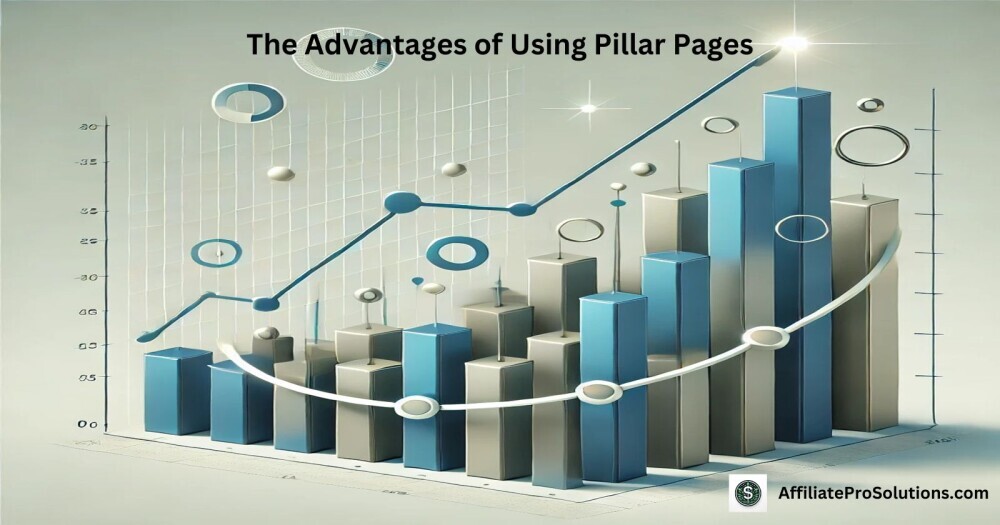
The Advantages of Using Pillar Pages
Pillar pages are a powerful way to organize your website’s content and improve its overall performance in the search rankings. They create a clear, interconnected structure that helps both the search engines and users navigate and enjoy your site much more effectively.
For the search engines, having an organized site means better indexing and a clearer understanding of all of your content. Each piece of content supports the others, and this makes it easier to recognize the main themes of your site.
Your visitors benefit as well.
Pillar pages make moving around your site simple, helping people find exactly what they’re looking for while at the same time encouraging them to look at other related topics.
This can lead to a longer time spent on your site and reduces the likelihood of visitors leaving for other search results.
Pillar pages also address the issue of keyword cannibalization.
Instead of multiple pages competing for the same keywords, a pillar page serves as a central point for key terms and phrases. This minimizes internal competition and strengthens your site’s overall focus.
Beyond the technical advantages, pillar pages build authority by providing well organized, in depth content.
This shows your expertise and your reliability to both your users and the search engines, and in turn this helps to establish trust in your website.
Steps to Creating an Effective Pillar Page
To create a successful pillar page you need to start by identifying topics that matter to your audience. I don’t mean just any topic, it needs to be central to your business and evergreen, and that means it stays relevant over time and continues to draw interest.
Keyword research is an important step. Use tools to find out what people are searching for related to your topic. Look at the search volumes, look at related phrases, and check out the competition.
This research will be the starting point for building your pillar page.
It’s also worth taking a look at your competitors here. See what they’re doing, spot the gaps, and figure out where their content might be falling short. This gives you a chance to create something that stands out and provides the value to readers that they might be missing.
Once you’ve chosen your topic and developed a strong keyword strategy, start writing.
Focus on creating content that’s well organized, easy to read, and filled with internal links to related pages. Clarity and quality are far more important than trying to hit a specific number of words in your post.
Your overall aim here is to create a resource that your audience finds genuinely useful. A well planned pillar page can guide your visitors through your content and show them they can trust your site.
Once you’ve chosen your topic and come up with a good keyword strategy, start writing. If you need more information, be sure to see HubSpot’s detailed guide on creating pillar pages for examples to help you structure your content effectively.

Optimizing Content with Keyword Research
Keyword research is always an ongoing process that keeps your content relevant and effective for your readers. When building your pillar page and related cluster content, choosing the right keywords is really important. This is something you really need to stay on top of.
Start off by creating a broad list of keywords which are related to your main topic. Then narrow them all down by analyzing the search volume and competition.
This will help you determine the primary keywords for your pillar page and the secondary ones for your supporting articles.
Incorporate these keywords naturally into your content. Use them in headers, subheaders, and throughout the text where they make sense.
Focus on creating content that is easy for your audience to read and understand, while at the same time helping the search engines recognize the connections between your pages.
When creating your pillar page, use keywords that highlight its importance as the main part of your topic cluster.
Then link it to the related articles, and have those articles link back, creating a clear and logical structure.
Long tail keywords can also be a good asset for you. These specific phrases often bring in more targeted traffic and improve your chances of you ranking well for niche searches.
Additional SEO Info & Resources
Creating and Supporting Your Pillar Page Content
While building out your pillar page, you need to think about presenting it in a way that’s useful and easy to follow. Your focus needs to be on creating content that’s high quality and well organized.
Your pillar page should provide a complete and thorough guide while at the same time remaining easy to read. Use short paragraphs, with clear headers, and bullet points to try and make your content easy to skim over.
Visitors should be able to quickly find the information they’re looking for without getting frustrated.
Include internal links to related subtopics that are logical and easy to follow. These links will help to guide both your readers and the search engines through your content. Each link gives your audience another opportunity to check out more of your topic cluster.
How you structure your content is important. A logical, easy to follow layout improves the readability and keeps your audience’s attention. Break the content up into clear sections so your readers can move through your page without being confused.
Pay attention to the overall flow as you write. Each section should connect smoothly to the next, creating a reading experience that feels natural. This helps build trust with your audience and encourages them to spend more time on your site.
Finding a balance with all of these points can be tricky, but by focusing on organization, you can create a pillar page that’s informative and easy to use.
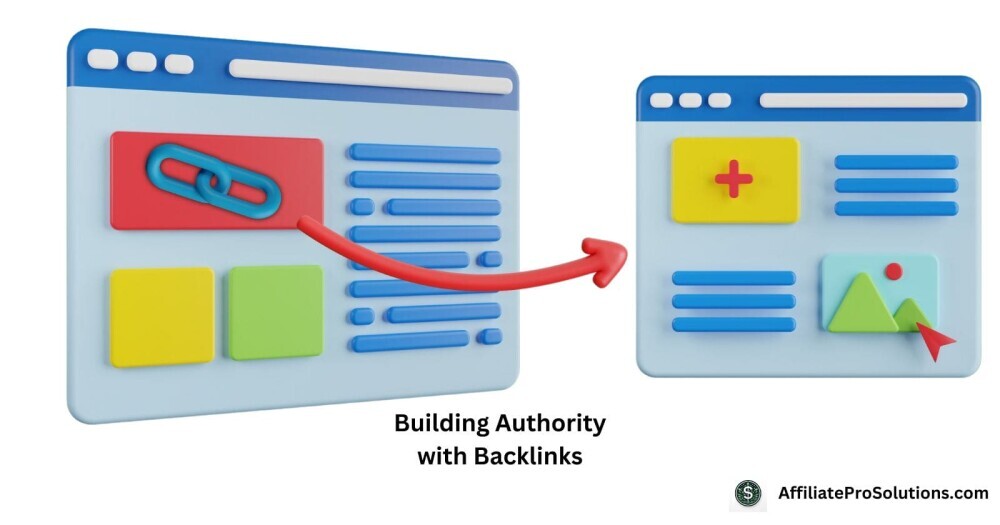
Building Authority with Backlinks
Getting your pillar pages noticed is of course very important, and backlinks can help build their authority. Links from well known and trusted websites show the search engines that your content is worth ranking higher.
To promote your pillar page, try to get in touch with industry peers, influencers, or websites that might find your content useful. Explain how your page adds value and why it’s worth linking to.
This can help you to get natural backlinks.
Backlink tools can also help. Use them to find sites that are linking to other similar content and look for opportunities to connect with them. When high quality sites link back to your page, it can make a big difference in your rankings.
Always focus on quality over quantity. A few strong backlinks from respected websites are much more valuable than dozens of weak ones. Building relationships with other people in your industry is important for getting the right kind of links.
Check your backlinks regularly too. This helps you keep track of what’s working and fix any broken or lost links so your pillar page stays strong.
Your Checklist for Creating Pillar Pages

| Choose a Broad Topic | Pick a topic that matters to your audience and fits your website’s focus. Make sure the topic has long-term value and demand. |
| Research Keywords | Find your main keywords with good search volume and low competition. Look for related phrases to use in the supporting content. |
| Plan Supporting Content | List the subtopics related to your pillar page. Write detailed articles on each subtopic to link back to the main page. |
| Organize Your Content | Structure the pillar page with clear sections and headings. Use bullet points, short paragraphs, and internal links for easy navigation. |
| Link Strategically | Link the pillar page to related articles and vice versa. Ensure the links help visitors move through your site easily. |
| Focus on Readability | Keep the language clear and easy to understand. Use visuals, headers, and formatting to guide readers through the content. |
| Track and Optimize | Monitor your performance using analytics tools. Update the page regularly to keep it fresh and relevant. |
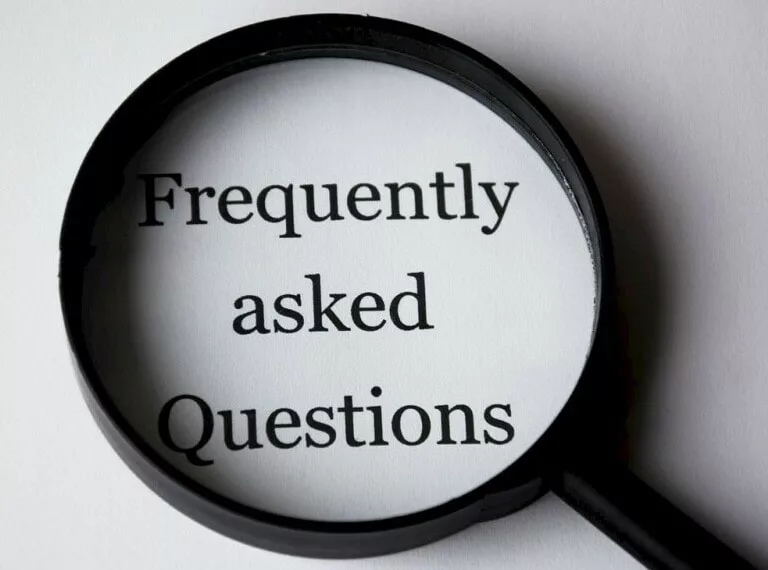
Frequently Asked Questions – FAQs
What is the difference between a pillar page and a regular blog post?
A pillar page covers a broad topic in depth and it is a central page for other related content. It links to other detailed posts on specific subtopics, making it easier for readers to explore and for the search engines to understand your site’s structure.
A regular blog post, on the other hand, usually focuses on one specific idea or question.
How do pillar pages improve SEO?
Pillar pages create a clear structure for your website by linking other related content. This helps the search engines figure out the main topics of your site and how everything connects. It also prevents keyword cannibalization by consolidating focus keywords into a central place. This helps your site rank higher for those keywords.
How do I choose a topic for my pillar page?
Choose a topic that’s important to your business or audience and has enough depth for multiple related articles. It should also be something that stays relevant over time, so it keeps attracting visitors long after it’s published. Doing keyword research can help you find topics with good search demand and low competition.
What should I include in a pillar page?
A good pillar page gives an overview of the main topic, includes links to other related articles, and is easy to navigate. Use headings, bullet points, and good clear sections to organize all of your content. Add images and internal links to make it engaging and user friendly. The goal is to create a resource that’s helpful and simple to use.
How often should I update my pillar pages?
It’s a good idea to review your pillar pages regularly. Update them whenever you add new related content or when the information becomes outdated. Keeping your content fresh and relevant makes it useful for readers and helps maintain its rankings. Aim to review them a few times a year to keep them fresh.
Final Thoughts on the Importance of Pillar Pages
Pillar pages have a distinct role in any content strategy. They’re longer articles and they act as a central point that brings together detailed, focused content on key topics.
This is what makes them different from simple blog posts or landing pages.
When done right, pillar pages can greatly improve your SEO and how users interact with your site. By organizing your content in a clear way and making your navigation easier, they help fill any gaps and connect visitors to the information they’re looking for.
The internal linking within pillar pages improves your site’s user experience, guiding users through a network of related content. This makes it easier for them to look around your site and can help boost your search engine rankings.
Why I Trust Pillar Pages to Deliver Results
I’ve relied on pillar pages to organize my website content and improve rankings across various projects of mine. They make it more simple for visitors to move around and for the search engines to understand your content.
I’ve also seen how a well planned pillar page can help visibility, keep readers engaged, and build trust. This has consistently worked well for me, helping me better organize my sites and improve their visibility.
Including pillar pages as part of your content strategy will help position your website as a valuable resource. They’re essential for maintaining authority and staying relevant.
Thank you for reading and please leave your thoughts and comments below.
Chris
Wealthy Affiliate
This is where my journey into the online world began, and it’s still the only community I trust for genuine, high quality guidance on building a business and earning money online.

The Wealthy Affiliate platform offers everything you need – training, hosting, tools, resources, and live assistance – all in one place.
If you’re ready to start your online business, this is the perfect place to begin.
I highly recommend Wealthy Affiliate for its unmatched support and resources.
About Chris Towers – Follow Me

My name is Chris Towers, and I’m here to help you make sense of affiliate marketing and build an online income. Through years of experience, I’ve learned what works, and I want to share those lessons here to help you succeed.
Related
- How To Optimize Your Website For Voice Searches That Rank
- Pillar Pages Explained And How They Improve Your SEO
- How Does Internal Linking Help SEO? Better Rankings Made Easy!
- How To Drive More Traffic To Your Blog Using Medium
- How To Get More Visitors To Your Website For Free (Proven Tips)
- How To Choose The Right Domain Name For A Website
Just to be open with you – My site includes links that are part of affiliate programs. If you click on these links and buy something, I might get a small commission. There’s no additional cost for you whatsoever. It’s a simple way to support the content I create for you. I hope you are OK with this & thank you for your understanding.







It was good to be reminded again about pillar pages in your website as I had forgotten about this in my daily routine of creating content. This has reminded me to go back to my initial pillar pages and link to more of the content that I have created.
Is it better to put pillar pages under the post section or the pages section of your blog?
Thanks for your comment Michel!
As for putting your pillar pages under the “Posts” or “Pages” section of your website, it depends on your current structure and how you want your content to be presented.
Posts – If you want your pillar pages to appear as part of your blog feed and follow the same format as your other content, this is a good option for you. It works well if you regularly update the pillar page and you want it to be visible alongside your other posts.
Pages – If you want your pillar pages to remain static and stand out as important resources, placing them in the “Pages” section can make them feel more authoritative and permanent. Many people also choose to link these pages from their menu or homepage for easier navigation.
There’s no right or wrong answer to be honest, and it’s more about what fits your website’s goals. Personally, I chose to use the “Posts” section for my pillar pages.
Does this help you?
Thanks and let me know if you need something more.
Chris
Hi Chris,
Thanks for this, I found it really it useful! I was thinking of using pillar pages more on my site, but I’ve got a couple of questions.
How often do you think we should update these pages to keep them useful? And when it comes to linking to other posts, how do you keep things balanced without overloading the page?
I’ve been working a lot on getting my keyword strategy right, but maybe you have some information on making the supporting content more interesting for readers. Can you help me?
Hi and thanks for getting in touch. If you see the other comments here, Eric also had the same questions, so be sure to check that out. It might help you.
When it comes to keeping pillar pages updated, I’d say it’s a good thing to relook at them a few times a year. Things like updating your examples, adding new supporting links, or refreshing any outdated information can help keep them relevant and useful for your readers and the search engines.
As for linking to other posts, I try to keep it simple.
Just guide readers naturally to other related content without overdoing it. Make sure every link feels relevant and adds value to the page.
When it comes to making your supporting content more engaging, my advice for this is to think about your audience’s questions or challenges.
If you create content that solves a problem or teaches them something new, it’s more likely appeal to them. Add images, break up the text with headers, and keep the tone easy to follow. This will help keep readers interested.
See these resources too, they may offer you further help.
Important Tips On Writing A Good Blog Post For Your Readers
How Does Internal Linking Help SEO – Tips For Better Rankings
Let me know if there’s anything else I can help with!
Chris
Thanks Chris
Do you mind to share your thoughts on keeping pillar pages fresh? As things change and new topics are always emerging, do you think pillar pages can become outdated? And could that also effect how visitors see them or how they perform in search rankings?
Another thing I’ve been wondering about is the use of internal links. Is there ever a point where too many links could hurt the page or post, either by making it less clear or spreading its authority too thin?
Looking forward to hearing your thoughts on these things
Eric
Hello Eric and thanks for your questions.
Keeping pillar pages fresh is something I pay close attention to. As you say, things change and new topics are always on the horizon, so it’s important to go back over these pages regularly. Outdated content can affect how users see your site and also how the search engines rank it.
I recommend reviewing pillar pages a few times a year like I mention in the post to make sure they stay relevant.
Simple updates are usually enough, like refreshing examples or linking to new supporting articles. Just doing this can go a long way in maintaining their effectiveness.
As for internal links, yes, you need to find a balance. Too many links can be too confusing for your visitors and weaken the authority of the page.
I always try to keep the links highly relevant and focused, guiding readers naturally to other related content without overloading them. You just need to make sure each link adds value.
Thanks for bringing these points up and let me know if there’s anything else you need.
Chris